UPERFECT 15.6" Portable Monitor Review by Mariano Pierantozzi
Introduction
I present to you UPERFECT portable monitor. The reason, portable monitors are important, for example, if you always go around and want to have the convenience of a double monitor, I have a double monitor that now I'm used to the main monitor to double monitor to work to have documents on one side and on the other to be able to make changes, etc. The double monitor is essential. So, since now I am quite still, I also wanted to get a vesa mount monitor for my laptop because it is essential it really allows you to have very high availability. Let’s see the details of UPERFECT 15.6” Portable monitors.
Inside the box
I will discuss with you, what have inside the box. Here you look at all the things that are inside there is the monitor. Then we also see how the instruction manual and the handy power supply works because we have the Type C-Type C cable included to provide the video audio and power to the world. Then you can connect it directly with the cable. Shut up or you can also connect it with the power supply. And here it is with the USB cable and in this way, you can also power your smartphone or even your computer/laptop, if you feed it in this other way, here it also has a double integrated power supply. So that you can also hear the music directly.
Works and Performance
Here I also show to you on their site Click Here. It’s look, this is very affordable in my opinion. I also put the link below the blog so, you can get it easily. I forgot to tell you, you can put your mobile phone in it then connect it, in case your mobile phone is supported you can mount it. Here is also via Vesa compatible. So even vertically then share the screen etc., I also tell the HDMI-HDMI cable always included, I will show it to you in the video with my Mac, so I'll show you how it instantly connects to MacBook. In the video you also see how the MacBook connects immediately because the technology is actually Pro. The two USB C HDMI and also the headphone socket are very well done. Look from this side instead. Here we have the whole push button panel. And as I told you the part then to feed it the power supply. 15.6 inches, so very big. In the video, I am showing it to you even in comparison with the 13 inch MacBook. You see how even extending your laptop monitor is much further, among other things I also managed to have the triple monitor on my Mac mini M1 through a device that maybe then I always leave you in the screen.
Check the video on: https://www.youtube.com/watch?v=NwG9_kShUBM&t=14s



Leave a comment