Cool UPERFECT UDock X14 Pro Review by Sam Pak
Intro
We're gonna take a look at this Samsung Dex wireless Lapdock by UPERFECT. So UPERFECT sent out this lapdock that lets you turn your phone into a working laptop. And all of this is possible through Samsung DEX. So basically, this device acts like a Lapdock, but you still need to connect the device to it for it to function. I'm not sure if this works with other Android phones but definitely works with Samsung phones. But with that said, let's get started.
What has in the box
In the box, the Lapdock comes in this metal gray that looks similar to Apple's space gray, very thin and light design because there's pretty much no internals in there since there's not an actual lapdtop and it only weighs about 2.7 pound and it comes with a bunch of USB C cables and HDMI cable. This plastic wrap tells you what all the ports are and what the buttons do on the side.

Display and Resolution
This device has 1080P full HD IPS panel with 250 knits of brightness and conscious ratio of 800 to 1 and the screen is touch pad as well. This lapdock is pretty cool display settings. All you gotta do is take two fingers and swipe down on the bottom right of the screen and it should pull up this accessible UI here, you can change a bunch of things like screen brightness, volume contrast and has another menu for more settings that you might want to change.
Battery Power
This lapdock has a battery life up to 5 to 6 hours and it takes about 2 to 3 hours to charge it.

Keyboard
The keyboard is a 75% layout and I actually really like the typing experience on this keyboard has a nice tactile feel.

Audio
The speakers are no low end at all and just high and mid heavy frequencies.

Touch Pad
This has a nice size touch pad, it doesn't have the best response and it has a loud click when you push on it all the way. But you can always just tap the track pad.

Flip this device
Instead, this device can flip all the way 180 degrees so that you can use the screen as a touch pad if you want to or use it in tablet mode. So if you don't want to use a keyboard, you can stand it up on the device similar to the way the Galaxy book folds.

Samsung Dex
So, with this device, you can connect your Samsung phone wirelessly or wired. So for wired, all you have to do is plug your phone via USB C cable provided. And it should be able to start up Samsung decks automatically. You can use a keyboard track pad, touch screen all with just one cable. It can also charge your phone at the same time through the lapdock. Just know if you're gonna try to use the speakers on the lapdock while you're wired, the audio is gonna come out of the phone by default. So all you gotta do is make sure you turn on the audio output settings and make sure the device display is tolled on and also make sure your phone volume is turned up as well.

Connect via bluetooth
And if you want to use this lapdock wirelessly, you will have to do a couple of things first. You'll have to connect two things via Bluetooth, which are the keyboard and the touch screen. And they should just show up in your Bluetooth app. And you only have to do this once when you do your first initial set up because it should automatically connect via Bluetooth. Whenever you turn on the lapdock on, once you've connected, both, go to the Samsung DEX icon and then you can connect your display wirelessly. So pick the flip book and it should connect to the Lapdock. Now you can do everything wirelessly.
How I use it
There is a noticeable latency and so if that bothers you, you can always connect the USB C cable. So I wanna show you some ways I personally use this device. So for me, I would actually use this lapdock in cases where I wanna work somewhere that's not at my desk or maybe at a coffee shop in the living room or maybe even at a airport places where I would not necessarily need to be at my desk. And I would work on stuff like brainstorming or working on some Excel documents or need to do some quick things for a client, like editing a quote, stuff like that you would need to do in a pinch.
Another way that I would use this lapdock is some casual cloud gaming. My favorite app of choice is the Xbox game Pass. So I can choose from a bunch of games to play the quality and the smooth is definitely playable if you want, you can always end up just using it as a secondary external display to connect your lapdock or any device via HDMI.
My thoughts
There's a bunch of potential in this device. We can already see where technology is going with our phones. I feel like it'll come to a point where our phones in our pockets will completely replace our lower end budget laptops for basic use. So for people who just need a lapdock to surf the web, we stream movies or shows or just doing basic word document stuff, our phones will eventually replace those devices because all you would need is a lapdock like this that can make your phone into a fully working lapdock. So right now it seems like that beginning era of that.
Who is this for
If you're a person who travels a lot or loves to work at coffee shops or even a student, this device would be pretty neat to have, especially if you need to work in a pinch or if you want to travel light but still need to get work done. And if you're someone who is going to end up buying an external screen for your lapdock anyways and also having Samsung phones, I think you should consider buying this lapdock that you can use it for multi purpose use.
Conclusion
I wouldn't say this is a full lapdock replacement yet because I think Samsung dex software needs to get into the position where it feels more fluid and actually like a computer. That’s it for now. Thank you guys to read this blog.
Check more reviews here: https://www.uperfectmonitor.com/blogs/portable-monitor-reviews




Leave a comment