UPERFECT 17-inch 4K portable monitor (review)
Quick view for pros and cons from this review:
Pros
- Solid build quality.
- Visuals sharp vibrant, and fantastic color accuracy.
- Adequate brightness for use in bright room, 90 brightness with one single USB-C cable.
- Matte textured surface.
- Suitable for home use.
Cons
- large and much thicker, also heavier.
Below is the subtitle from this review:
Intro
Hey everyone, here today, I am reviewing the UPERFECT 17.3 inch 4k portable LCD monitor.
I purchased this monitor for 650 Singapore dollars which is around US 480 dollars. At the time of making this review, I actually have other portable monitors. These two are 15.6 inches in size, but they feel a bit small to me, which is why I wanted to get a larger one. I will make a separate video talking about the things to look out for when it comes to buying portable displays.
Things Included
These other items are included in the box. There are two USB-C cables, full-size HDMI to full-size HDMI cable. The cables are just one meter long each, so they are not that long. This is a USB-C power adapter that has double flat pins depending on where you buy the portable monitor. It may come with this country-specific adapter as well.
So this is the monitor, and this is the magnetic cover and stands for the monitor. This looks like some PU leather-like material. The exterior is smoother, and the interior has more texture and feels a bit more rubbery.
Design
This is a clean and simple design, but it's also a rather generic design because there is no branding whatsoever on the front and also on the back. So don't be surprised when you see another company selling the same display with the same look and design under a different brand.
The build quality is excellent. The housing is full metal throughout the hole. There is part of the design you can have a pen go through the hole and use this as a stand. But it's not very stable, so I don't really recommend you use this as a stand.
There are five buttons on the left for navigating the OSD and adjusting settings, and this micro USB port is OTG. on the right side, there is a full-size HDMI port mini display port USB-C for video data and audio USB c for power, and a 3.5-millimeter audio jack.
This monitor has dual speakers, one here and one here. Audio quality is not good, and that's a missed opportunity because this monitor is actually quite thick, and they could have fitted a much better speaker, which would seriously make this a much better product.
This monitor is 1.3 centimeters thick, which is thicker compared to other portable monitors. I have the thickness is uniform throughout, which is why you can get a full-size HDMI port and vessel mount behind. For this other monitor that I have, it's thick here, but it's much thinner here.
These mounted dimensions are 7.5 by 7.5 centimeters, and these are labels for all the ports and buttons on the sides.
Stand
This is how the monitor looks with the cover and stem. It actually looks quite good. There are two angles for deployment. This is the lower angle, and it's quite stable. I actually prefer this compared to those stands where you have to fold a triangle at the back. Now the brightness of the display is affected by the viewing angle, so at this angle, the brightness is lower. But if you look at the display from the front, it's actually much brighter. I actually like this design a lot because there is no visible branding. I also like the uniform bezels at the sides and also the top. It's not super thin, but it's thin enough, and this is a matte textured display, so that's how the anti-glare looks with reflections on it.
Image Quality
This is not a touchscreen display. I like how the colors look out of the box. The colors are very vibrant 4k resolution on a 17.3-inch display is a good combination. You can use the 1080p workspace, which allows you to see large icons and tags and still retain the sharpness of 4k when working from one arm's distance away. I cannot see any pixelation, and currently.
Brightness
I have this display connected to my windows laptop using this single cable which is able to power this display up to 90 brightness. Once you go to 90 brightness, the display will just blackout because there is not enough power to power it at maximum brightness. So in order to power this at maximum brightness, you have to connect additional power. I just connected additional power, and I measured a maximum brightness of 207 nits which is actually quite good for a portable monitor for my desktop monitors. I usually use them at 150 nits, so this is definitely more than sufficient for my work.
Color Support
This monitor has color support for 100% sRGB, 97% NTSC, 100% Adobe RGB, and 93% P3. So this monitor is conceived color accurate. This monitor is more than capable for visual content work such as editing photos, videos, graphic design, or even print design with 100 adobe RGB for mac users.
Issues with Mac OS
Bad news mac os settings weren't able to detect this monitor as a high dpi monitor, which is to say that when I changed the resolution to 1080P, I'm actually looking at the pixelated 1080P workspace, not the 1080P workspace with 4k sharpness. If you want to switch to 4k resolution to make everything look sharp, the user interface elements will be too small on this 17.3-inch monitor. Thankfully there are workarounds. One option is to use this app called EasyRes. I can't remember if this app is free or paid. Anyway, with this app, you can choose retina resolution and choose the 1080p workspace. The second option is to use this app called SwitchResX, which is a paid app to achieve retina resolution with the 1080p workspace all right to conclude.
Conclusion
I am extremely satisfied with this purchase. This monitor has solid build quality. The visuals are sharp vibrant, and this monitor has fantastic color accuracy and adequate brightness for use in bright room environments but not bright enough for use outdoors under the sun. I also like the matte textured surface, and I like that you can power this display up to 90 brightness with one single USB-C cable. The downside this monitor is less portable compared to 15.6-inch portable monitors because it's much thicker, heavier, and larger. But since I'm using this mostly at home, this is all right for me, and it's very satisfying to just use a larger 17 inch versus 15-inch display.
There are a few downsides. First, the audio quality from the speaker is not good, and to achieve maximum brightness. You need to attach additional power with another USB-C cable. For mac os users, you have to find some way to detect this monitor as a high dpi monitor so that you can run the 1080p workspace. With the sharpness of 4k and lastly, this monitor is not as portable compared to 15.6-inch portable monitors because this is much larger and it's much thicker, so it's also heavier.
So those are the pros and cons of this monitor. Would I recommend this? Yes, I would highly recommend this if you need a sharp color accurate, and portable display. So if you are interested in buying this monitor, check out the affiliate links that I have for you in the video description below. Thanks for watching. See you in the next video. Bye.



Blown away , by the sheer quality of this product!
Pros the pictures is very clear , the HDR option shows this monitor is small but mighty , easy to set up to any device I have tried , it’s currently a third monitor on my PC , but I have used it for my phone and switch . My only negative comment is the screen glass is a bit shiny and reflects a bit , but not enough to annoy .
Awesome product!!
Palikite komentarą