UPERFECT UGAME K118 Review: A Fantastic 18-inch 144Hz Portable Gaming Monitor
In this review we will take a look at the UPERFECT UGame K118, an 18-inch 1600p portable gaming monitor that supports refresh rates of up to 144Hz, with FreeSync and HDR capabilities.
UPERFECT is a company that’s been gaining a lot of popularity recently, by offering portable monitors and accessories at an affordable price without skimping on quality. Their extensive line of products caters to a wide range of specific needs, from daily productivity tasks to hardcore gaming. Earlier this year we took their 16-inch UPlays C2 monitor for a spin, and in our opinion it is still one of the best portable monitors of 2023.
We’ve spent the past few weeks with the 144Hz gaming monitor UGame K118, putting it through its paces in different scenarios to help you decide whether this portable display is worth your hard earned money. So let’s dive right in with an overview of the specs.
The K118 features an 18-inch, 16:10 IPS panel with a 2560×1600 QHD resolution and refresh rates of up to 144Hz though its USB-C connection, or 120Hz through HDMI. This monitor also supports HDR and FreeSync, and has a great response time of just 3ms.
This portable monitor covers 100% of the sRGB and DCI-P3 color gamuts, and has a contrast ratio of 1000:1. In our testing the display reached a max luminance of roughly 500 nits, although the spec sheet on UPERFECT’s website lists 300 nits as the max brightness.
What’s in the box?
UPERFECT has stepped up their game when it comes to packaging, moving away from the plain, nondescript cardboard box we previously received with the C2. The new white packaging now prominently displays the company’s branding, which is a nice upgrade in their presentation.

Inside the box you will find the 18″ portable monitor (which comes with a handy magnetic smart cover) and everything you’ll need to connect this display to your devices, including a 30w power adapter, 2 USB-C cables and 1 mini HDMI to HMDI cable, as well as the user manual. All these components are neatly stored in dedicated compartments inside the box.


Design & Build Quality
The overall design of the K118 is very similar to the more compact C2 we tested a few months ago. The monitor is quite slim, with thin bezels around the screen and a thicker chin at the bottom. We really appreciate the fact that the front of the unit doesn’t include a big logo, or any other type of branding, which contributes to a cleaner look overall.


Given its large 18″ size, the unit is actually not too heavy, coming in at 2.29 lbs (1.04 kg). The frame, which is made of an ABS plastic material, feels sturdy and high quality. On the back, you’ll find VESA mounting holes that allow you to use the monitor with a stand, or mounted on a wall, if you’re going for a more permanent setup.


If you’re keeping things portable, the magnetic smart cover that comes with the display is a fantastic addition. Aside from helping protect the screen, it doubles up as a stand which can be adjusted to two display angles. It has a textured surface that mimics leather, and looks quite nice.


When using the smart cover as a stand, this small flap can be folded back to help hold the unit in place.
In terms of connectivity, the monitor includes two USB-C ports, one mini-HDMI port and a 3.5mm headphone jack, all lined up on the side of the unit. It’s worth mentioning that the monitor can also be fully rotated, so you can have these ports positioned on either the right or left hand side, depending on your needs.

The monitor also includes built-in speakers on both sides, and alongside all the ports mentioned above is the volume rocker, which doubles up as a pulley mechanism that can be used to access the OSD settings.
This is the same mechanism used on UPERFECT’s 16-inch C2 monitor, and as mentioned in our previous review, it isn’t great. There’s a little bump/button on the rocker which you have to press to access the on-screen menu. The rocker can then be moved up and down to navigate through the settings, and to enter a sub-menu, you have to press the little button again. To go back a step, all you have to do is hold down the button for a second or so. The main issue here is the fiddly nature of this pulley mechanism, as the small protrusion can be awkward and uncomfortable to press with your fingertip. We’d love to see UPERFECT implement better controls in future iterations of the product, perhaps with dedicated buttons for these OSD settings.
Minor gripes aside, the on-screen menu offers a wide range of options for quick adjustments, encompassing settings such as brightness and contrast, sharpness, color temperature, hue, saturation, volume, display rotation, aspect ratio, HDR and Freesync.

Gaming on the UPERFECT K118
Let’s move on to the area where the K118 really shines. This is a gaming monitor after all, and it performed beautifully with all the devices we tested.

We kicked things off with the Nintendo Switch, which can be connected directly to the K118 via USB-C, even without a dock. You will need to plug the monitor into a power source though, as the Switch won’t provide enough juice to keep the display on.


Games like Super Mario Wonder, Mario Kart, Ori and the Blind Forest, Sonic Mania, and the gorgeous indie Gris all look fantastic on this display.


Higher Frame Rates
Switch games are often capped at 30 frames per second and won’t really push this portable monitor to its limits, so we moved on to PC gaming next to see what the K118 can really deliver when it comes to high frame rates.
Gears 4 was an easy choice to test the max advertised refresh rate of 144Hz and the K118 didn’t disappoint. A few of the other games we tested include Ori and the Will of the Wisps (running at 120fps), Forza Horizon 5 and Starfield. All of these games look absolutely stunning on the K118.
It’s worth mentioning again that you can only get 144Hz if you connect the K118 to your PC via USB-C. The mini HDMI connection can only reach a maximum refresh rate of 120Hz, which should also be more than sufficient for most games.



We also tested a fully portable setup, pairing the K118 with the ROG Ally in docked mode. The first game we tested with this combo was Solar Ash, which is a great example to showcase the visual quality of the display. The game’s colorful and vibrant color scheme really pops on the K118.



Solar Ash’s vibrant color palette looks stunning on this display.
Control is another game that looks incredible on the K118. The panel does a great job at capturing the dynamic range on both the high contrast scenes, as well as the more muted, atmospheric settings within the Oldest House.


As mentioned previously, the K118 also provides FreeSync support. This feature eliminates any screen tearing issues, offering a smoother overall experience on the handheld.
In our opinion, the UPERFECT K118 is one of the best portable monitors for the ROG Ally, especially if you’re looking for an option with a larger-than-average screen.
During our testing we also connected the K118 to a PS5, Xbox Series X and the Analogue Mega SG, all with the same positive results.
Sound quality
When it comes to sound quality, the speakers on the K118 are notably better than the ones found on the C2 we previously tested, but they still won’t win any awards. Although the overall sound quality has improved, the speakers still lack bass and simply can’t get as loud as the built-in speakers on most of the devices we tested. Having said that, if you do have your own external speakers or a nice pair of headphones, you will have the option to connect them to the monitor via the headphone jack.

Daily Use & Productivity
Because of its portability, you can easily move this monitor around the house to transition from gaming to work in no time. In our testing the K118 performed admirably with both Windows and Apple devices, although the iPad Pro’s colors looked a bit oversaturated in HDR mode.
The 16:10 aspect ratio of this monitor offers more vertical room, making it great for tasks like coding, working on spreadsheets or browsing the web. It’s a nice bonus if your workflow usually requires more vertical space. On the flip side, however, if you’re someone who watches a lot of movies and video content, you’ll end up with slightly taller black bars at the top and bottom of screen, so it’s something to keep in mind.
When using this monitor with a laptop or iPad, a single USB-C cable should be sufficient to power the display, as these devices can provide enough power without requiring you to plug it into the wall. However, if your laptop’s power delivery is insufficient, you may need to connect a second USB-C cable to the monitor and use the provided power adapter.
Pros & Cons
Time to take a look at the pros and cons of the UPERFECT UGame K118 portable monitor.
Pros
- Easy to set up, just plug and play
- Excellent image quality
- Smooth gameplay with up to 144Hz refresh rate
- Thin bezels
- Multi-device compatibility
- All required cables are included with the product
- Comes with a smart cover that doubles as a stand
Cons
- The pulley mechanism for the OSD settings isn’t great
- The speakers lack bass and volume
- Oversaturated HDR in some cases

Verdict
The UPERFECT 2K gaming monitor UGame K118 is an impressive monitor which still remains quite portable, despite its larger 18-inch size. Its 144Hz refresh rate and 1600p resolution deliver a visually stunning and smooth gaming experience, making it a great companion for gamers on the go.
However, no product is without its minor hitches. The K118’s mechanism for accessing the on-screen display (OSD) settings can be somewhat fiddly, requiring patience and precision to navigate effectively. Additionally, the built-in speakers leave something to be desired. While they do provide decent sound for casual use, don’t expect a fully immersive audio experience here.
Despite these small drawbacks, the UPERFECT UGame K118 more than compensates with its outstanding display performance and portability. If you’re on the market for a high-quality portable gaming monitor, this could be a great fit.
Original Post: https://theinspirationgrid.com/editorial/uperfect-ugame-k118-review-a-fantastic-18-inch-144hz-portable-gaming-monitor/



Leave a comment