UGAME K118 18 Inch Portable Gaming Monitor Reviewed by Fire Wolf Tech
Intro
Fire Wolf Tech here showing you guys the UGAME K118, a portable gaming monitor. I'm gonna go ahead and show you guys all around this beautiful 18inch monitor. So, let's get it. The UGAME K118 features a massive 18inch IPS panel with the resolution of 2560 by 1600. Making this a great option for productivity with seamless connectivity to many devices using USB type C or mini HDMI, you get a fast 144 Hertz refresh rate three millisecond response time and AMD freezing support for an amazing gaming experience whether you're gaming on PC or it is next gen consoles, you also get built in speakers which isn't going to produce high fidelity sound, but I do appreciate having it on a thin and portable monitor. I'll be showcasing PC gaming PS five gameplay macbook connectivity.

Unboxing
Now, let's first dive into the unboxing experience of the UPERFECT 18inch portable gaming monitor. Here we have the actual monitor there. Wrap in a nice plastic wrap. It does feel nice and lightweight. So, I do like that a lot and it does come with a smart cover that's already installed on the monitor itself. Let's go ahead and remove this plastic piece here. Beautiful 18inch display.

What is the inside
Inside the box, we're gonna have a nice user manual and we're also gonna get a 30 watt US plug over here and this is gonna be highly recommended to use for optimal performance. So, in case you have any issues with the display, I recommend using the power adapter. Now, you also get a mini HDMI to HDMI cable and you get two USB type C cables which will output both audio and visual. And then here's the actual monitor with the smart cover. What I like about the smart cover is you can definitely remove it and use something else if you want and it's very lightweight and it's very thin and portable.

About Portable Monitor
For inputs, we get two USB type C ports, one mini HDMI and then we get a 3.5 millimeter jack with two built in speakers on each side which are really nice. And on the back, we're gonna have the V and mount screw holes over here. So, it's definitely gonna be compatible for recent mount if you would like to do that. Now, a smart cover feels really nice in the hand, it's really soft and it's very thin, not adding any bulk to the actual monitor itself. And as for angles, you do have two separate angle modes that you can have it sitting a little bit more upright or you can have it sitting a little bit more down as well.

Connectivity
I'm gonna connect this to my PC gaming on the back. Here using the USB type C power adapter and the mini HDMI to HDMI.

Display Resolution
My PC is fully output the highest resolution of 2560 by 1600 with a refresh rate of 100 and 44 Hertz.

How it works in gaming
let's go ahead and see how that looks like in game objection six Parker. I'm running Modern Warfare two on the highest settings with the RTX 49 graphics card. And I'm impressed with the quality of this portable monitor. I'm averaging more than 160 frames per second and the UGAME K118 is keeping up with all the fast-paced action. I haven't noticed much of a difference with HDR during gaming sessions and that's probably because of its peak brightness of 300 knits. But either way gaming on this has been a great experience.

Sounds Quality
The speaker quality is decent and gets loud enough to hear the action. But I would recommend a good pair of gaming headsets for a better audio experience. I didn't notice any input lags or ghosting and playing four of five looked amazing.

Connecting with MacBook Air
One of the best features of this portable monitor is the ability to use just a single USB-C cable from your Mac or PC laptop to power it on. Now using the included USB C cable connected to my Monitor to Macbook air, it will automatically power on the UGAME monitor and also switches the input to type C which is easy and convenient. One thing I noticed is that by default, the monitor powers on with the lowest brightness settings, which you could use the menu button on the left to increase it to whichever brighteners you want. Now, it does give you a message letting you know if there's any power shortages to switch to an external power source. And this really depends on how effective your laptop's power delivery is. The included USB C will support the highest resolution and 144 Hertz refresh rate, which is even faster than the 60 Hertz on this Macbook air. Using this portable monitor side by side with a laptop adds a great amount of productivity which allows you to multitask with multiple windows at a time. The resolution of this 18 inch monitor is very close to the Macbook airs 2560 by 1664 resolution and this puts the PPI to about 168 pixels per inch, which is great for small text and details.

Connecting with PS5
I have my playstation five hooked up using the mini HDM I cable and the USB C cable directly to the PS five type C port in the front. But spoiler alert, you may have to use a separate power adapter the PS five automatically powers on the monitor and defaults display resolution to 1080 P which you'll have to manually go into your video settings and enable 1440 P output. It will run a few tests and we'll be able to output a resolution of 2560 by 1440 at 60 120 Hertz. This will show two small black bars on the top and bottom since the PS five can only output 16 by 9. And sadly, there is no variable refresh rate for the PS five loading up. Diablo four looks great. But since I'm running just the USB C cable from the PS five and the HDMI cable, the game starts to freeze and then ultimately crashes. This is probably because the PS5 USB-C power output isn't either enough or consistent when the game is demanding a lot of processing power. Since it seems to always happen when I'm attacking enemies on Diablo Four.
This isn't the monitors issues and UPERFECT does give you an included power adapter to ensure you get the best experience, no matter what device you use using the 30 watt external power adapter. Immediately fixes all the issues of experience and gameplay with the PS5 has been a great experience.

Conclusion
So, going back to the question of whether or not this K118 UPERFECT portable monitor is worth getting. And after testing it out with my gaming PC Macbook air and PS5, I can say that it is worth getting it. If you're looking for a portable monitor that's on the larger side and is optimized for gaming. This monitor is priced relatively higher than other large portable monitors. But with what you get with this K118 really gives you a better experience even if you weren't planning on gaming the screen, real estate high 2K resolution and the higher aspect ratio of 16 by 10 makes this a productivity workhouse. I am load of four windows split evenly and still be able to work and read all the details. The colors on this look amazing with the 100% DCIP three color gamut coverage, which is great for most professional use cases and the screen is bright enough for great indoor usage. If you're using a laptop that has a nice screen, then getting this K118 as an additional monitor would closely match the quality of your laptop. If not better, the optional you stand monitor, stand by UPERFECT was also a great accessory to have better economic positions. If you're looking for a better permanent stand position on your desk, the gaming performance was also great. Thanks to the low input lag and high refresh rate 144 Hertz. And even if you were to use a PS5 or Xbox series X, having that 120 Hertz support will make your gameplay smoother for games that support it. If you guys are interested in the upper K118 portable monitor, I have a special discount code and affiliate link in down below which would help and support the Fire Wolf Tech channel. Even though UPERFECT sent this out for me to review all the opinions and content on my honest review.
Check this product: https://www.uperfectmonitor.com/products/18-inch-144hz-freesync-monitor



Deja un comentario