UPERFECT UGame J5 4K 60 Hz IPS Gaming Monitor reviewed by Fire Wolf Tech
The UPERFECT UGAMAE J5 portable monitor. I'm gonna go ahead and show you guys all around this 4K 17.3-inch display. So, let's get it. The UGAME J5 features a large 17.3-inch IPS panel with the resolution of 3840 by 2160 which is 8.3 million pixels packed into a decently sized screen. You're also getting a 60 Hertz refresh rate 100% Adobe color gamut 500 knit brightness and the PPI density of 254 pixels per inch, which rivals even the 16-inch MacBook pro. This portable monitor ain't cheap. But when you're looking for a display with ultra-high definition at USB C, you want the best you could get. You're going to enjoy some nice high-fidelity gaming huge. So, stay tuned because I want to know if this four K portable monitor is worth getting.

Unboxing
Now, let's first dive into the unboxing experience of the 17.3-inch monitor outside the box. You get the UGAME J5 monitor wrapped nicely with a black smart cover. It feels nice and soft, but I did realize that the monitor feels heavier and thicker compared to other lower resolution monitors for inputs. You're going to get a full-size HDMI which is awesome and caught me by surprise. Plus, two full featured USB C ports that will be able to receive audio video and power A 2.5-millimeter jack is also available on the right side of the monitor. On the other side of the J5, you'll see five buttons which are dedicated to power menu up down and exit. And finally, a micro-USB type both that could be used for a USB drive keyboard or mouse. Further inside the box, you'll find a user manual, a nice size HDMI cable and not one but two full featured USB C cables which come in handy. And finally, a 30-watt USB C power adapter which I appreciate over an older USB A charging block.

Device Color & Cover
Now let's talk about the design of this monitor. You get a nice matte black color with an interesting line pattern on the bottom is definitely on the thicker side. But overall, I like how stealthy it looks. The smart cover is very thin and makes it easy to carry the monitor while protecting it from scratches and be able to support two viewing angles.

Monitor Stand
When you set it on top of a desk, it's not the most stable, but it's great to have if you want more versatility. The UGAME J5 has a Vicent mount on the back which makes it easy to mount on a monitor arm or you could use a monitor stand like this you stand monitor holder from UPERFECT, which frees up desktop space and looks way better. It also allows you to easily position the J5 vertically. If you don't have a monitor arm monitor stand or you don't want to use a smart cover, then you can actually use a pen. Yes, that's right. A pen, all you have to do is slide it in the hole and now you have a clean set up with just a pen, which is absolutely crazy.

Testing
They really thought about everything. Testing out the UGAME J5 on my desk with a 57-inch Samsung Odyssey, Neo G9 on top is awesome. I don't usually use a monitor on the bottom but I can see why some use it set up for extra productivity. The 4K IPS display is beautiful and really keeps up with the Neo G9 which is a dual 4K screen. I love the fact that I can just use a full-size HDMI cable and A USB C cable to power the display, which makes it really convenient. Using two windows side by side on the UGA J5 works great with every detail and small text being very sharp and clear and let's not forget that you're getting 500 minutes of brightness, which for a portable monitor is amazing.

Test by Gaming
Let's test out the gaming performance on my gaming PC equipped with an RTX 4090 an AMD risen 9 7900 X. I'm running Modern Warfare two on the highest settings. And that creamy 4K resolution is fire on the J5. Make sure you turn on free sync so that you get the best performance possible out of this monitor playing shipment is always chaotic and while I wish this monitor had a higher refresh rate, it's not too bad. I wouldn't recommend a display for competitive gaming, but to enjoy some high-fidelity gaming. This does a job turning on HDR providing even more brightness and 4 to 5. Just look stunning on this 4K display.
The built in speakers sound decent. So, I highly recommend using a headset or dedicated speakers for a better audio experience. It's still better to have the built-in speakers just in case. All right, taking a break from gaming. One of the best features of USB C is the ability to use one cable to drive power video and audio straight from your MacBook or Windows laptop.

Display
If for whatever reason, you experience any issues on the J5, then it's recommended to use a separate power adapter if your laptop isn't providing enough power to drive this 4K monitor. Now earlier, I said that this display rivals the display on the 16-inch MacBook Pro. And what I meant was that the pixel per inch density is just the same as the MacBook Pro with about 254 PPI. This high pixel density means you're getting amazing clarity and you don't feel like the screen is inferior to the MacBook Pro. I do wish the aspect ratio was 16 by 10, like most laptops for more vertical space, but 16 by 9 will do the J5, like almost every monitor features a Mac coding, which I know some of you guys prefer a glossary display like the ones on your laptop. But keep in mind that you can change the angle of your laptops display and even quickly move it out of the way of reflective lights. This is why monitors have a matte display. So that doesn't reflect your lights or sunlight from a window. I was very impressed with the display quality of the J5 next to the Macbook Pro and it's great to have a second screen to double your productivity. Now, if you want to connect the gaming console like my PlayStation 5, then you would need to use a dedicated power adapter of at least 30 watts or higher like the one they include in the box, this ensures optimal performance and causes no issues when using a PlayStation or xbox running God of War. Ragnarok looked awesome on the UGAME J5 and the 4K resolution really elevates the game experience. Now while you can't enable performance modes for variable refresh rates up to 100 and 20 Hertz, at least you're getting the highest visual fidelity possible. Since higher refresh rates usually leads to less graphical performance setting up. The PS five to the J five was easy and simple, especially since I can use the same ac mic cable to connect it.

Menu Buttons
The J5 has five buttons to give you more control and set it up exactly how you want it. I will say that it takes some time getting used to so many buttons, I would have preferred a simpler control wheel, but at least you can quickly change the volume and brightness levels with the up and down buttons. While the dedicated menu button allows more customization. In the first options menu, you can set brightness contrast display presets and even enable dynamic contrast ratio. Next, you'll be able to change the ratio from 16 by 9 to a smaller four by three ratio. The third option lets you customize colors while the fourth option gives you onscreen display settings. Fifth option lets you reset all the settings and enable HDR I like to have a set to automatic and finally at the bottom, it lets you change your signal source and enable blue light filtration. You'll also see some great gaming features such as free sync and overdrive options. Overall, the settings allow a good amount of adjustment to find what works best for you.
Price
UGAME J5 is pricey which could range from around $570. But the guys at UPERFECT has hooked it up with an exclusive Fire Wolf Tech discount code down below in the description. So, make sure you guys check that out. Now, I know that the price point is scary high. But let me remind you that you're getting a nice 4K resolution display with so much versatility and functionality. So going back to the question of whether or not this UGAME J5 is worth getting. And after testing it out with my gaming PC Macbook pro and PS five, I can say that it is worth getting it if you're looking for a portable monitor that offers a beautiful 4K display and you need something that packs incredible detail. And let's not forget that you can use a pen as a stand.

Conclusion
Keep in mind that this monitor is on the heavier side and the included case may not be the best way to utilize this monitor. So, I would recommend a monitor stand for better viewing angles and stability, the colors in this look amazing. With a 100% Adobe color gamut coverage, which is great for most use cases. And the 500 of brightness really is a huge plus. With any IPS display, you'll notice some backlight bleeding and very dark scenes. But when you're looking straight at it, it is not bad at all. Having a 4K display means you can put so much more content without sacrificing so much details. This is great for professional users. I would recommend taking the time to adjust the scaling of the display to align it with how you plan on using the display. The gaming performance was also great thanks to free sync and while it's not the best for competitive fast paced gaming, I do enjoy this for a more casual but visually stunning 4K experience. If you guys think this monitor is too pricey or maybe you might not need 4K resolution, then I can recommend checking out UPERFECT other monitors like the 18-inch K118 or the 16 inch UXbox E2 that I've reviewed before. If you guys are interested in the UPERFECT UGAME J5 monitor, Hopefully, this video was helpful and enjoyable. Thank you so much for read this blog.
UPERFECT UGAME J5 4K Gaming Monitor: https://www.uperfectmonitor.com/products/desktop-monitor




Deja un comentario