UPERFECT UStation Δ / Delta Folding Portable Monitor explored by LevelUP Gaming & Tech
Introduction
This is not a laptop, although it seems like one. But in fact, this is a dual screen UPERFECT Delta monitor powered only by one USB Type C cable, dual 15.6 inches screen that can be used in vertical or horizontal orientation and can be run by a USB Type C or HDMI, and also on multiple devices at once. Word from a sponsor and I'll show you how it all works.

Unboxing
You get a bunch of cables, three USB Type C cables, one power adapter in case you need extra power. If you decide to run signal via the HDMI cable, you will be needing additional power and you also get two mini HDMI cables. This is fully enough to get you covered for any usage scenario. Of course, here is monitor itself.

Quality
The outer shell is completely metal as you can hear in rocket design with a retractable stand at the back. And of course, it's compatible.

Ports
On the left side, there are your connection ports, which include from top to bottom mini HDMI port for the upper screen USB-C pass through port HDMI port for the bottom screen USB-C port for dual power signal. So, if you connect via this port, you will have both power and signal for both screens. And there is another USB-C power port at the bottom, which is used in case you decide to connect the monitors via HDMI cables. So, for example, you want to run a gaming console on one screen and you have your phone or laptop on the bottom one on the opposite side.

Buttons
There are control buttons, this time from bottom to top volume rocker and also a menu button. If pressed. Next is the back button. Then there is another volume rocker and menu button for the top monitor and again the back button. But for the upper monitor, it also serves as a rotate button.
Sound Quality
It has speakers as well. Nothing special 21 watt speakers enough to get you going in case you need sound on the go In case you are interested in overall dimensions.

Screen Resolution
Here they are on the screen 358 *220 * 22 millimeters with the of only 1.73 kg. The resolution on both screens is 1920 *1080 the refresh rate is 60 hertz with 100% support for the SRGB colour spectrum. Interestingly, it has HDR, but this is that entry level HDR support just to get you going. Do not expect miracles out of it. This is still a portable monitors after all.

Menus
Let me walk you through the OSD menu. The first menu is the classic input, selection, brightness, contrast, and volume settings. There is also the eye care function since it can use the blue light output to alleviate eye strain. There is also a delay sleep function, probably to prolong the time when the monitor goes to sleep when not active. The next menu is the color menu, so you can individually change the color saturation of each color or change a predefined color spectrum. I like to keep it on the SRG. After that, we have a game menu. Here you can enable 3D sound game mode, which boosts the brightness and most probably a slight boost in response time. But since this is a 60 hertz again, do not expect miracles. There is also a sharpness setting here. Honestly, I didn't notice any difference with it or without it. You can change the language here also and activate the ultra HDR option. The last item in the menu is exit, and if you hold the back button, it will turn off the monitor. The upper screen has a slightly different OSD menu. Mainly, you can choose the dual USB-C as an input option. While everything else remains the same, I forgot to mention the cross here option in the gaming menu. Basically, this will put a cross here at the middle of your screen. I mean the center of the screen for games that do not have it. So, there is that pretty basic OSD menu.

Productivity
The picture is extremely short sharp, which is a huge plus, and both screens are very pleasant to use, regardless how you orient them. Where I see the use of these monitors primarily is with users on the go, which need additional screen real estate, for example. You work remotely and you have a laptop only, but you need additional screens. Then this is the right thing for you. Another usage is for productivity work, video editing, and photo editing as such, to complement the main monitor so you can have your tools and such on these extra screens and output the picture on another screen. Having the possibility to output pictures through only one USB-C port is extra great.
You just need to install the display link app and drivers for this feature to properly work and a little thing I noticed you need USB Type C Port that can output 20 gigabits per second, at least for it to work properly, since 10 gigabits will make the upper monitor flicker and not turn on properly at all, probably because bandwidth is not enough. In that case, adding additional power won't help.

Conclusion
So, just beware of this thing. The viewing angles are also excellent. It does not change picture, nor this colour when viewed from an angle. And once again, having the ability to use it vertically is also a great thing. Just one little annoying thing that cables will stick at the top looks a bit off, but you can always get angled adapters. Anyhow, the price of this folding dual monitor is $499. I agree that is a lot of money, but remember, you are getting a really rugged portable dual screen monitor aluminum body and the convenience of using it all with just one cable. Thanks to read this.
UStation Δ / Delta: https://www.uperfectmonitor.com/products/folding-monitor



Deja un comentario