UPERFECT UXbox E2 Portable Gaming Monitor reviewed by Level UP Gaming Tech
The UPERFECT monitor appears but this time it's a much better model 144 Hertz refresh rate IPS panel. It has HDR supports free sync but also works with G sync compatible mode. It's great for PC and consoles as well. Oddly, the name is Xbox E two but has nothing to do with Xbox. So, let's check this more out.

Unboxing
In the box, you will be getting three cables, two of them being USB C and one is mini-HDMI two HDMI cable and of course the power brick which is USB C and of course the manual which explains some basic stuff which I will show you. Of course, a monitor is in the box, obviously with a leather look alike cover which also doubles as a stand since it attaches to the monitor magnetically to the backside.

Display Size
This model here is a 16-inch size with 144 Hertz refresh rate. It has met IPS panel which is viewable at all angles up to 178 degrees. Technically, but you don't have to sit straight in front of it to the best which is nice and being met. It also reduces glare from the lights around your room or from your setup.

Screen Resolution
The resolution of this panel is 2560 by 1440 pixels and it's an 8-bit panel, but having such a great resolution on the tiny amount of screen space makes it extremely sharp and precise. It covers 100% of the SRGB color spectrum and about 72% of the NTSC color space. The bezels around it are the except the chin at the bottom where all the electronics are actually put. So, this must be like that it doesn't break the visually good-looking monitor. And I also like that. It has no markings on it whatsoever. So, it will blend nicely in any setup or any scenario usage on the backside.

Monitor Back side & Audio
There are speakers halls since it has two built in speakers which are one watt each. It's nothing special but gets you going in case you need audio from this monitor. The backside is also a brushed aluminum look alike, but again, it's just a textured look, not an actual brushed aluminum.

Connectivity & Ports
There is a mini HDM I port for connecting to your PC or console and also two USB C ports, which can be used for either transferring the signal or powering the monitor with the included adapter.
There has a headphone jack. It has also a power button which also serves as a back button for the menu, the menu rocker button which can be pressed to access the menu or used as a volume rocker. There is also a micro-USB OTG port, but in the manual, it says that this is used for connecting a keyboard or a mouse.
Power
Since it's a 144 Hertz monitor, you can power it through the USB C port from your computer or any device. But at certain modes, it does require more power. So it's advisable to power it from the included adapter for better stability.

Display Menu
The onscreen display can be accessed with the menu button. You can of course reposition it anywhere on the screen, make it transparent and so on. It has all the basic stuff like the basic brightness and conscious settings. It has ECO mode which contains several predefined presets for various user scenarios like standard text eco mode, gaming or movie mode. You can change color temperature as well if that is what you want or need. There is option to enable HDR and it supports BT 2048 standard. It's an entry level HDR. So do not expect miracles from this monitor. But again, you can view HDR content on it, which is great. There is an option for low power mode which I see that does nothing in terms of reducing any brightness nor anything like that in the next menu. There is signal source option. You have options to choose from HDMI USB C one and USB C two. You can control volume here, turn on or off the free sync option. And it also has an overdrive option. This is probably for the black trailing reduction in gaming and here you can see how it performs.

Monitor Testing by gaming
I tested it with NVIDIA RT X 4090 with reflex enable. So, it stays at 144 FPs all the time. Not that it would not stay there natively, but to make it work at 144 Hertz all the time to see how the monitor performs. And I don't know, you'll be the judge of that. I saw no issues in action games playing Spiderman here. Everything runs smooth as a butter. Same story goes for Fords. The Horizon Five running smooth and stable, no stuttering or choppy picture on the monitor. It may look differently on the camera by the way, since it records in much less frames than this monitor can output. But I left the PS counter on the monitor so you can see it shooting games such Atomic Heart here also has no issues running smooth and nice regarding black trailing. It's almost nonexistent. There are small traces of it but being an IPS panel, it's almost no noticeable. But I know the hardcore fans, I mean the hardcore people that notice this stuff can spot it and all of that. But guys, this is a portable monitor and being such, it offers you amazing experience in return.

Monitor Testing by Video
This is why I will leave this Blockbusters demo running on it. Take into account that the camera records at 25 FPs. The monitor runs at 144 FPs. The math is not 100% accurate then, but this is how it performs. The main purpose of this monitor is gaming, of course, since it's 144 Hertz, but nothing stops you to use it as a multimedia monitor for watching videos or using it as a secondary monitor in your setup. For example, in my case, I use it a lot as a clean feed while editing videos. So, I can still see a full-size video image while still editing it being portable.
Carrying Flexibility
Also allows you to carry it whenever and wherever you want. Since it's super light to it just flips in this case and you can carry it around comparing this model to the previous model I reviewed.
Remainder
This one is much better choice, of course, while still being priced slightly cheaper since this is a 16-inch size. But that one is also a 60 Hertz model. You can check other models as well means you offers a great choice of panel sizes and specs as well. So let me know what you think about portable monitors in general. Thanks to read the blog.
UPERFECT UXbox E2: https://www.uperfectmonitor.com/products/2k-144hz-gaming-monitor



Leave a comment