UPERFECT in The Test: 17.3-inch Monitor as A Second Display For On The Go
Suppose you would like a second display for your notebook or a larger screen for the Nintendo Switch when you are on the go. In that case, the UPERFECT 17.3-inch monitor is the right choice: the monitor, available in 4K or Full HD, is easy to install, connect, and can be used straight away. It is pleasingly compact for its size, even if the bezels could be smaller. Its screen size is primarily aimed at people who like to keep track of things and prefer increased screen space to mobility.
UPERFECT advertises its 17.3-inch monitor directly in the headline as a gaming monitor. The practical test shows a low delay so that the occasional game on the 4K screen is not a problem. Especially if you want to play a round of Mario Kart on the mobile console from Nintendo when you are traveling as a couple, e.g., While Mario Kart is fun on the UPERFECT screen, quieter games, such as adventures, are also playable on the monitor.
The device presented is not only beneficial for gaming. With a 17.3-inch screen diagonal and a choice of 4K or Full HD resolution, the monitor offers enough screen space to handle video or audio editing with it. Even if, for example, you want to keep track of several audio tracks, you don't lose that with the UPERFECT monitor. In addition, a second monitor is suitable, among other things, for extensive literature research with a dual-monitor setup. While working on the text on one screen, the other can display the source text. Although the first multi-display notebook concepts are now available, they are not established today. With the 17.3 inch monitor from UPERFECT, you always have a choice: you can leave the screen at home or put it in your pocket.
Computer Power is Not Enough
Unlike smaller monitors, the UPERFECT screen requires its power supply and cannot simply be powered from the PC. At first glance, this makes it less portable, but it can be operated via a power bank without any problems. If you order from the European area, you can select a USB power supply unit for the EU, and a 30-watt power supply with a USB-C port is included as standard.
According to old German proverbs, where there is a lot of light, there are also many shadows. Unfortunately, the latter can be found surprisingly quickly on the screen because: If you use the monitor from UPERFECT for media playback, you use headphones or external speakers at best. Similar to the monitors from Auvisio, the picture on the monitor is convincing, but not the sound. The two 1-watt speakers are more of an emergency solution. Furthermore, the display volume cannot be controlled via the function keys of macOS. So if you want to change this, you have to navigate through the at least straightforward menu.
The monitor's structure is simple: the manufacturer supplies a case that serves as a monitor stand. In the beginning, our colleague Timm Mohn has involved the UPERFECT monitor in its bag; meanwhile, the screen is only carried in its case. Unlike regular desktop monitors, the UPERFECT screen comes without a stand. If the position on the table is too low for you, you can quickly get inventive: two to three commercially available game packs are enough to bring it to a comfortable eye level. The VESA mount on the back of the monitor is particularly noteworthy: it can be easily mounted on the table and does not have to be set up with the case supplied. If you buy a VESA mount, you should also order suitable screws (6x4mm) so that the screen doesn't wobble during operation.
When deciding for or against the 4K resolution, your budget certainly plays a role. The monitor is half the price if you save the high resolution: the Full HD version costs $339.99, while the 4K version costs $ 689.99. While the screen is unfortunately not available from local electronics stores, it can at least be found in the Full HD version via Amazon.de ordered. When ordering via the shipping giant, the price is 399.99 euros. A little tip: if you wait long enough on the manufacturer's product page, a chat message pops up automatically asking whether you are interested in an 80 dollar voucher. This makes the 4K version even cheaper.
Advantages
- An enormous scope of view
- Matte display
- 30 watt USB-C power adapter included
- Responsive menu, German language available
- Compatible with HDMI, USB-C, and Mini DP devices
- No operating noise
- VESA mount (75x75mm) on the back
- Case with stand and protection function
- Low delay
- Crisp 4K resolution
- Full HD variant significantly cheaper
Neutral
- Screws for VESA mount very short
- No jack cable included
- Bezels could be slimmer
Disadvantage
- Quite an investment
- Unsatisfactory speakers (2x1 Watt)
NOTE: This review is from Timm Mohn and translate into English, you can find the original post HERE.



Palikite komentarą