What is FreeSync? FreeSync vs G-Sync

What is FreeSync?
FreeSync and FreeSync 2 HDR are game visual effect enhancement technologies promoted by AMD, which can effectively eliminate common tearing and shuttering phenomena in games, ensuring smooth game screens, no tearing, no stuttering, and no artifacts.
Freesync allows AMD graphics cards and APUs to directly and dynamically control the refresh rate of connected displays.
At present, the maximum refresh rate of most monitors is 60Hz, that is, 60 refreshes per second, and some monitors with higher refresh rates can reach 120Hz, 144Hz, and 240Hz. After the Freesync function is enabled, the display will refresh the image synchronously according to the number of game frames, and control the highest refresh rate to the maximum level of the display.
Image tearing is an annoying phenomenon in screen images (see image above) that makes objects on the screen appear choppy. This is a result of a mismatch between the game's frame rate (the rate at which image frames are displayed) and the monitor's refresh rate (how often the monitor's images are refreshed). FreeSync provides your monitor with a variable refresh rate, Dynamic Refresh Rate (VRR/DRR). This feature matches the monitor's refresh rate to the frame rate of the AMD Radeon graphics card. FreeSync supports refresh rates up to 240Hz, depending on the monitor.Our 240hz gaming monitor with FreeSync could be a good choice for your work and game.
This way, you can enjoy the maximum frame rate your graphics card is capable of. If your eyes are sharp enough, you might notice input lag, or the lag between mouse movement and the cursor actually moving, has also been reduced. However, if you crank the frame rate higher than the monitor's refresh rate, you may still see some image tearing even with FreeSync enabled. Both versions of FreeSync are based on VESA's Adaptive Sync protocol, so it works over DisplayPort and HDMI. For a monitor to be FreeSync certified, it must pass AMD's testing process, which focuses on its Adaptive Sync support range, brightness, color range, and more.

Image Tearing
What is G-Sync?
G-Sync is a display technology developed by NVIDIA and launched in 2013. For the first time, this technology synchronizes the refresh rate of the display with the update rate of the GPU. Low input lag and improved refresh rate and picture quality. A technology that ushers the world into ultra-smooth gaming, with support for a variety of refresh rates from 0Hz to 60Hz, 100Hz, 120Hz, 200Hz, 240Hz, and 360Hz, G-Sync ushers in a new era of gaming monitor development. Thanks to advanced performance and a high-quality display panel that further enhances functions and picture quality, PC gamers can experience the masterpieces at high resolution and ultra-fast refresh rate without screen tearing and stuttering.
Adaptive Sync addresses several issues that could seriously detract from the experience of using a PC.
The first problem is screen tearing. Regardless, a monitor without adaptive sync will refresh at its set refresh rate (usually 60Hz, or 60 refreshes per second). If the refresh happens to fall between two frames, then you'll see the two images superimposed. This is screen tearing.
To combat this, the game started using a technology called V-Sync, which locks the game's frame rate to the monitor's refresh rate. This improves screen tearing issues, but also limits game performance.
Adaptive Sync is a better solution. A monitor with Adaptive Sync can change its refresh rate to match the output frame rate of the graphics card. If your GPU is sending more than 43 frames per second, the monitor will display those 43 frames instead of forcing a refresh 60 times per second. Adaptive sync provides smooth, consistent motion without screen tearing.

FreeSync vs G-Sync
For most people, both AMD FreeSync and Nvidia G-Sync work well and provide a similar experience. In fact, the two standards are far more similar than different.
All variants of AMD FreeSync are built on the VESA Adaptive Sync standard. The same goes for Nvidia's G-Sync Compatible, which is by far the most common version of G-Sync.
VESA Adaptive Sync is an open standard that any company can use to enable adaptive synchronization between devices and displays. It is used not only by AMD FreeSync and Nvidia G-Sync compatible displays, but also other displays that support adaptive sync, such as HDTVs.
In short: AMD FreeSync and Nvidia G-Sync Compatible are the same thing. AMD FreeSync and Nvidia G-Sync Compatible are very similar, in fact, they are often cross-compatible.
In fact, the working methods and technical principles of FreeSync and G-Sync are basically the same, and both belong to the adaptive enhanced vertical synchronization technology, which ensures that the screen will no longer be torn, stuck, delayed, etc. within a certain limit. Although their functions are basically similar, the current usage environment and processing methods are different. Although the two processing methods both use the same vBlank adjustment method, to achieve G-Sync synchronization technology, display manufacturers have to The hardware chip developed by NVIDIA must be installed inside the display. The advantage is that the image quality is improved more significantly, but the disadvantage is that it is expensive. Because the G-Sync module is proprietary and expensive, only a few manufacturers are using this technology. Free-sync is not as effective as G-Sync, it is free and open source, so the cost is low, and the effect is the same.
Conclusion
At present, G-Sync and FreeSync two vertical synchronization technologies can be said to have their own advantages and disadvantages. Although G-Sync is effective and performs better than FreeSync in the case of high refresh rate, it is expensive for display manufacturers, and equipped with The price of gaming monitors with G-Sync modules will also rise accordingly.Our FreeSync monitor will bring smooth picture quality to your games and work, and get a better solution at an affordable price. In addition, there is now a way to enable G-Sync on FreeSync monitors.



Palikite komentarą