UPERFECT UStation Delta Δ Portable Folding Monitor Reviewed by Fire Wolf Tech
Fire Wolf Tech here showing you guys the UPERFECT UStation Delta. I'm gonna go ahead and talking you guys all around this dual display, folding monitor. So, let's get it.

About Delta
This delta portable monitor features to 15.6 inch displays that are attached by a hinge which allows you to fold a full 360 degrees. It also comes with an adjustable stand which makes it very easy to have a stackable dual screen for extra productivity. Each of these displays feature an IP S panel with the resolution of 1920 by 1080 a refresh rate of 60 Hertz with just a single USB C cable. You can power both of these displays, which is awesome. Huge. Thanks to UPERFECT for sending me this monitor for review and sponsoring this video.

Unboxing
let's first dive into the unboxing experience of this UStation Delta right out the box and wrapping the plastic off reveals the Delta monitor in what looks like a laptop. It's cold to the touch thanks to its aluminum body and it feels heavy and closely matches the weight of a Macbook pro 14 inch on the left side of the monitor is where you'll find all of the inputs. We get three USB C ports where one is dedicated for power supply, another dedicated for running both screens at the same time with just one cable and the USB C furthest away controls just the top display. We also get two mini ad M I ports which they make easy to distinguish which display it connects to. On the right-hand monitor, we get two mini buttons that control each individual screen and two dedicated power buttons on the back, we have 75 by 75V mount holes so you can mount it on a monitor arm. And finally, the integrated kickstand.
Accessories
Further inside the box, we have a user manual and all accessories needed. We get two mini HDM I to full size HDMI cables, one USB-A to USB-C cable for power A 30 watt USB C power adapter and not one, not two but three full featured USB-C cables which I'm happy that you perf has included just in case.
Design
Now let's talk about the design of this portable foldable monitor. I love the aluminum body which makes it feel very premium with the stealthy black color. It's super cold to the touch when not in use. And I also love how it folds into a laptop. The stand is also very premium and sturdy, which is also aluminum and gives you a lot of different angles. I'm surprised with how stable it is given even the tiniest angle and you wouldn't have to worry about the monitor collapsing. Even if your desk or table wobbles. The hinge is also high quality and provides the same stability at any angle. Even if you were to put it all the way back without touching the dusk, it's very similar to your laptop's hinge, which is great.

How to use UStation Delta by One USB-C Cable
One of the best features of the UStation Delta is the ability to use just one USB C cable but requires a special driver. In order for your laptop or Macbook to power both displays with just one USB C cable. You need to install display link manager that you could download. In order for this method to work, you can simply search for display link manager or I'll also link it in the description box below. This driver is by Synaptics, which is a company known for touch pads and fingerprint sensors. To name a few, I'll show you the installation steps on my Macbook pro first choose the OS you're using. In this example, I'll go for Mac Os then click on download and agree for the driver to download. Locate the display link file, you just download it and run it. You'll then see the installation guide where you can follow the quick steps. Once fully installed, the software will prompt you to give screen recording permissions. In order for this driver to work finally, just plug in the USB C cable on your Macbook or Windows laptop and put it into the USB C slot that has the dual screen image, which is the second one from the bottom display.

Power Adapter
Now, UPERFECT recommends using an external power adapter for this to be able to efficiently run. However, my M2 Pro Macbook Pro supplies enough power to drive bold displays with no issues. I can't speak for other laptops. So, keep in mind, you may need to use that extra power supply. Once connected, you'll see the display link manager icon on the top, right for Mac, which is output the top display. I can arrange displays by going into the system settings to better online. The exact way I plan on using it. I think this feature is very powerful, especially for laptops that don't support two external displays like the base M series chips on Macbooks. After using the UStation Delta, I found it works best if I have an angle towards me while I use my Macbooks primary display, this makes working on my content creation so much more efficient versus just one screen, I could keep typing a document on Microsoft word on my main screen while having the UStation show two separate web pages or two separate apps like being able to have all my emails on a top screen.

Test by Gaming
Another great thing about this UStation delta is the fact that each display could have its own independent source. Each display features both USB-C and mini HDMI. So, you could plug in your favorite streaming device or even plug in your gaming console like my playstation five and be able to enjoy some gaming. If you want to take a workload break, this monitor isn't going to give you crazy gaming visuals or super fast performance. But 1080P on a 15.6 inch display isn't that bad and I appreciate the built in speakers. Yeah. Being able to play your playstation five on one screen and have whatever you like on the other is really awesome. Like maybe a gaming guide to guide you through levels or watch your favorite videos or live streamer.

Display
Now, let's talk about the quality of these displays. Each of these are 15.6 inch IP S panels with the resolution of 1920 by 1080 an asset ratio of 16 by nine. This puts the pixel density to about 100 and 42 pixels per inch, which for me is good enough for comfortable and sharp details. They both feature matte coatings that help deflect light sources and colors on the display is good with a 100% sr GB color gamut coverage, which for me is enough to display rich colors. Now, brightness levels of the UStation Delta sits at about 250 minutes of brightness which is fine but more would have been better. It's still impressive to be able to have two displays packed into one form factor that you can easily store into a backpack and take it with you.Oh, and let's not forget that if you have a 15 pro series or compatible Android device with USB-C, you could connect your phone seamlessly with just that one USB C cable which is fine.

Conclusion
I like to use this as a viewfinder if I ever wanted to record myself with the main rear facing camera price for this 15.6 inch delta is priced around $500. But they also have three other models that you could choose, such as a larger 18.5 inch version or even a pro model that features a two K resolution and 18 inches. It's not cheap. But if you're looking for a way to boost productivity, then definitely look into the delta because as I was using it with my Macbook Pro, having those two extra screens on my side really helped out a lot. I can see why they call this a folding portable workstation because although I mainly use super ultra wide monitors for content creation, I can't see myself not bring this delta monitor with me so I can get more work done efficiently if I was going to travel or maybe even if I wanna change the scenery. This is still a great addition, even if you were to use it right next to your main monitor because the stand is strong enough to hold it in vertical mode which is great or you can use a visa mount mount it on a monitor arm if you wanted to all in all, I think the U station delta monitor is worth getting for a more convenient way to work smarter with stackable displays that give you so many options and ways to use this. If you guys are interested in the U station portable monitor, I have a special discount code and affiliate link in the description box below which will help and support the Fire Wolf Tech channel even though UPERFECT sent this out for me to review all the opinions and content on my honest review. Thanks so much for read this blog.
UStation Δ / Delta - Folding Monitor: https://www.uperfectmonitor.com/products/folding-monitor?sca_ref=4769260.ofIlGbULKo&sca_source=YOUTUBE



Leave a comment