What is 720P, 1080P and 4K?

Buying a new portable monitor for your laptop can be quite an adventure, and you have to pick the right brand according to your budget. Sometimes you might have heard terms like HDR, QLED, OLED, Full HD, and 4K Ultra HD. So, what are these terms?
The last two terms are resolutions, and the others are functions and panel types. You can forget about the latter one for now. Because, in this article, we talk about resolutions. So, at the end of this article, you will get a good idea about the 720P, 1080P Full HD, and 4K Ultra HD resolutions.
Before understanding these three resolutions, there are a few topics we need to clear out.
What are Pixels?
Pixels are the building blocks of modern display devices, and we measure the quality according to the pixels. Have you ever wondered what P stands for in 720P and 1080P?
P means pixels. So, what are pixels?
A pixel is the smallest noticeable element in a picture; this picture can be a screen or paper. Each pixel is a part of the original picture, and it can be a few thousand pixels or several billion pixels. With a higher number of pixels, you will get high-quality photos. Usually, a particular number of pixels is measured by PPI, which means pixel per inch.
What is PPI?
As mentioned above, PPI means pixel per inch, which is the ultimate measure of a display. Higher the PPI value, you will get sharper images. For example, if we consider a 6-inch HD+ panel smartphone with a 20:9 aspect ratio, it will have a PPI value of 292.
What is the Aspect Ratio?
Most people might be familiar with the term aspect ratio, and you might have heard about this term related to your smartphone or TV. 16:9 or 20:9. So, what is the meaning of that?
16:9 aspect ratio means that a particular screen has 9 pixels along the vertical axis compared to 16 pixels along the horizontal axis.
Understanding Resolutions
Resolution is the number of pixels in a particular image or screen. For instance, let's talk about the 720P. It represents the height of the pixel in the 16:9 aspect ratio. So, the resolution is 1280 × 720. In other words, 720P, 16:9 TV has 921600 pixels.
With higher resolution, you will get high-quality pictures. Because when the resolution increases, the number of pixels increases too. We hope that you did understand about the resolutions. Always remember before talking about the 720P, 1080P, and 4K Ultra HD resolutions, you need to understand the basic concept behind the resolution, and otherwise, you might get confused.
Difference Between 720P, 1080P, and 4K
Now you are ready to talk about 720P, 1080P, and 4K resolutions. So, here, we will talk about each resolution.
What is 720P?
720P is also known as 1280 × 720. This type of resolution came with a 16:9 aspect ratio and is referred to as the original HD standard. A 720P screen usually has 921600 pixels. Compared to 1080P or 4K, 720P is considered the primary HD in the modern world, and these are the primary display levels for most TVs and smartphones. Even though 720P is not advanced as 1080P or 4K, many countries use this display mode to broadcast HDTV.
What is 1080P?
They are also known as FHD or Full HD, which has almost twice the resolution compared to 720P. We can write it as 1920 × 1080. For the 16:9 aspect ratio, this resolution includes 2073600 pixels. Compared to 720P, it is an over two times increment. So, without a doubt, a 1080P portable monitor is twice as good as a 720P monitor. 1080P Full HD is the standard for mainstream broadcasts, and most people use this 1080P Full HD to broadcast television and gaming.
What is 4K?
Before we talk about 4K, you need to know about the letter K. You probably have heard of 2K,4K, and 8K. So, what is this 4K?
When a resolution is marked with a K, that term is different from the 720P or 1080P. If your TV is marked as 4K, that means it has 4000 pixels.
4K displays are also known as Ultra HD or UHD. It has a 16:9 display panel with a 3840 × 2160 resolution; Most people call it 2160P. So, it has 8294400 pixels. Compared to 720P, 4K has nine times of pixels on a given display.
Since it was introduced in 2021 by LG, the popularity of the 4K resolution displays has grown every year. If you are a pro gamer, you should own a 4K portable monitor, and these Ultra HD displays can take your gaming experience to the next level.
Apart from gaming, 4K resolution is popular among streaming platforms, display panels, and movies. Without a doubt, the popularity of 4K displays will grow even more in the upcoming years.
Benefits of 4K Portable Monitors
Whether buying a TV or a monitor, picking up a 4K display has many benefits. So, here are some of the benefits of purchasing a 4K portable monitor.
4K Gaming
Buying a 4K monitor can be very useful for your gaming. Usually, 4K images are twice as sharp as 1080P images. On the other hand, more and more game developers are using 4K for their games. So, buying a 4K monitor is an excellent future investment.
4K Application
When you use an application like Excel, a 4K display will come in handy. Also, if you are using Photoshop with a 4k monitor, you can edit and view higher resolution images. And you can display those images in full detail.
4K Monitors for Businesses
Modern-day businesses use technology to improve their companies. When you have a 4K monitor, you don't have to assemble multiple monitors in your workplace for one employee because a 4K portable monitor is more than capable of doing multiple tasks simultaneously. Hence, it eliminates the requirement for multiple monitors.
Wrap Up
We genuinely hope you can clear all doubts regarding 720P, 1080P, and 4K Ultra HD resolutions. All though, without a doubt, 4K is the future of TVs, smartphones, and monitors, we cannot rule out the 720P and 1080p displays. So, before you buy, make your decision wisely.



Leave a comment