Monitor Panel Types Comparison

As a gamer or designer, your monitor's quality can significantly impact your experience and performance. With so many different types of monitor panels available, each with unique strengths and weaknesses, choosing the right one can be daunting.
In this article, we will compare the mainstream monitor panel types on the market and explore how each one affects gaming, design performance, and multitasking capabilities. Let’s get started!
Benefits of Having Basic Knowledge of Monitor Panels
Knowing the basics of monitor panels can benefit anyone using a computer or other electronic device with a display. Here are a few reasons why understanding the differences between monitor panel types is essential:
Easier Decision-Making Process
Different types of monitor panels have different strengths and weaknesses regarding things like color accuracy, contrast ratio, and viewing angles. By understanding which panel type best suits your needs, you can get your display the best possible image quality.
Saves You Money
Knowing the basics of monitor panels can help you make an informed decision when shopping for a new monitor, saving you money in the long run. By understanding the differences between the various types of panels, you can choose the panel type that best suits your needs and budget.
Effective multitasking
Different monitor panel types also come in different sizes and aspect ratios, affecting how much screen real estate you have to work with. You can maximize your productivity and multitasking capabilities by choosing the right panel size and aspect ratio for your needs. An IPS monitor like the 17.3" 4K Portable Monitor for Laptop can tremendously improve productivity.
Mainstream Monitor Panel Types on the Market
When shopping for a new monitor, you'll likely come across three main types of panels: TN, IPS, and VA. Each panel type has unique strengths and weaknesses, and choosing the right one for your needs can significantly impact your experience and performance. Let's take a closer look at each monitor panel type.
TN Panels
TN (twisted nematic) panels are the most common and affordable type of monitor panel on the market. They have a fast response time, typically 1 ms, which makes them well-suited for fast-paced gaming and action-packed movies. However, they tend to have poor color accuracy and narrow viewing angles. This means that the colors on the screen may not be as accurate or consistent as they would be on other monitor panel types, and the image may look distorted when viewed from an angle.
IPS Panels
IPS (in-plane switching) panels are known for their wide viewing angles and accurate color reproduction. They tend to have slower response times than TN panels, typically around 4ms, which may result in some motion blur when playing fast-paced games or watching action-packed movies. However, an IPS monitor's color accuracy and viewing angles are much better than a TN panel. This makes IPS monitors ideal for graphic designers, photographers, and anyone who values image quality.
VA Panels
VA (vertical alignment) panels offer high contrast ratios and deep blacks, making them ideal for watching movies and other media that require deep blacks. They tend to have slower response times than TN panels, typically around 5ms, but faster than panels in IPS monitors. However, they may suffer from color shifting when viewed at extreme angles, and their color accuracy may not be as good as IPS monitors.
Classification of Mainstream Display Panels
Monitor panel types can also be classified into LED, LCD, OLED, Mini-LED, and Micro-LED monitors. Here’s a run-through of each of these classifications of monitor panel types:
LCD Displays
LCD (Liquid Crystal Display) displays are the most common type of display used in monitors, laptops, and TVs. They use a backlight to illuminate the liquid crystal layer and produce the image. LCD monitors are affordable but may have poor color accuracy and narrow viewing angles.
LED Displays
LED (Light Emitting Diode) displays are a type of LCD (Liquid Crystal Display) that uses LED backlights instead of CCFL (Cold Cathode Fluorescent Lamp) backlights. LED monitors are thinner and more energy-efficient than traditional LCD monitors, and they tend to offer better color accuracy and brightness.
OLED Displays
OLED (Organic Light Emitting Diode) displays are a type of display that produces its light rather than relying on a backlight. This allows for deeper blacks, better contrast, and wider viewing angles than traditional LCD monitors. OLED displays are more expensive than LCD monitors, but they offer superior image quality and are commonly used in high-end smartphones, TVs, and other devices.
Mini-LED Displays
Mini-LED monitors are a newer display technology that uses thousands of tiny LEDs to light up the screen. Mini-LED monitors offer better contrast and brightness than traditional LCD monitors and may provide better color accuracy. They are often used in high-end gaming monitors and TVs.
Micro-LED Displays
Micro-LED displays are a newer type of display technology that uses even smaller LEDs than mini-LED displays. Micro-LED displays offer better contrast and brightness than mini-LED displays and may provide better color accuracy. They are still relatively new technology and are not widely available in consumer devices.

Comparison of the Different Panels Types
Here is a comparison of the different monitor panel types
LCD Displays
LCD monitors are the most common type of display on the market. They offer decent image quality, low input lag, and affordable prices. They're a good option for people on a budget or for those who don't have specific demands for image quality. They're also great for gaming because they typically have fast refresh rates and low input lag.
However, they suffer from poor viewing angles and lower contrast ratios than other display types. They are best for budget-conscious buyers and gamers who prioritize fast refresh rates and low input lag.
IPS Displays
IPS monitors offer wide viewing angles and accurate colors, making them a popular choice for graphic designers, photographers, and anyone who values image quality. IPS monitors tend to be more expensive than LCD monitors. Still, the improved color accuracy and wider viewing angles make them popular for anyone who requires accurate color representation.
An IPS monitor like the 15.6 4K Gaming Monitor suits graphic designers, photographers, and anyone needing accurate color representation.
OLED Displays
OLED monitors offer superior contrast and color accuracy compared to LCD monitors, and they also have wider viewing angles and are more energy-efficient. However, they tend to be more expensive than LCD monitors and can suffer from burn-in if a static image is displayed for long periods.
Suppose you prioritize image quality over cost, or you are a gamer who wants the best visual experience. You should check out the 15.6” 4K OLED Portable Touch Monitor for your Laptop.
Mini-LED Displays
Mini-LED monitors offer better contrast and brightness than traditional LCD monitors, making them a good option for gamers and those demanding high-quality images. They're also more energy-efficient than OLED displays and don't suffer from burn-in.
They are an excellent choice for anyone who wants a high-quality image without the risk of burn-in.
Micro-LED Displays
Micro-LED monitors are still relatively new and have yet to be widely available in consumer devices. However, they offer even better contrast and brightness than mini-LED displays and may offer even better color accuracy. They are suitable for anyone who demands the highest-quality image.
Summary
|
Panel Type |
Pros |
Cons |
Recommended For |
|
LCD Monitor |
Affordable, fast refresh rates, low input lag |
Poor viewing angles, lower contrast ratios |
Budget-conscious buyers, gamers |
|
IPS Monitor |
Accurate colors, wide viewing angles |
More expensive than LCD, lower contrast ratios than OLED |
Graphic designers, photographers, and anyone who needs precise color representation |
|
OLED |
The superior contrast and color accuracy, wider viewing angles, energy-efficient |
Expensive, risk of burn-in with static images |
Anyone who prioritizes image quality over cost, gamers |
|
Mini-LED |
Better contrast and brightness than traditional LCD, energy-efficient |
More expensive than LCD, lower contrast ratios than OLED |
Gamers, anyone who wants a high-quality image |
|
Micro-LED |
Even better contrast and brightness than mini-LED, potentially better color accuracy |
Not widely available, may be expensive |
anyone who demands the highest-quality image |
Conclusion
Understanding the differences between monitor panel types is crucial when choosing the proper display. Whether you're a gamer, graphic designer, photographer, or someone who values high-quality images, there are various monitor panel types to choose from.
Related Blogs



Leave a comment