Raspberry Pi vs Arduino: What Are the Differences?
No doubt, technology has changed the world. The modern-day world relies heavily on zeros and ones. Raspberry Pi and Arduino are innovative circuit boards in electronics and programming projects. Both Raspberry Pi and Arduino are renowned and considered big hitters in the world of single-board computers and microcontrollers. However, they have distinct features and are suited for various purposes. This piece will explain the difference between Raspberry Pi and Arduino circuit boards.

What Is Raspberry Pi?
Raspberry Pi boards refer to a small single-board computer (SBC) developed by the Raspberry Pi Foundation. It’s important hardware in robotics. They are designed to be affordable, versatile, and easy to use, making them popular for a wide range of models for projects and applications. There are different models of Raspberry Pi circuit boards, including:
- Raspberry Pi Model A
- Raspberry Pi Model B
- Raspberry Pi Zero
- Raspberry Pi 2 Model B
- Raspberry Pi 3 Model B, and
- Raspberry Pi 4 Model B.

Raspberry Pi Model A
The Raspberry Pi Model A is the pioneer of these innovative boards. This was the first Raspberry Pi board released in 2012 for the Raspberry Pi monitor. It featured a single USB port, no Ethernet connectivity, and 256MB RAM. It was designed to be a basic and low-cost option for educational purposes.
Raspberry Pi Model B
This Raspberry Pi Model B was released alongside the Model A for Raspberry Pi monitor The Model B offered additional features such as two USB ports, an Ethernet port, and 512MB of RAM. This board became more popular due to its enhanced capabilities and connectivity options.
The Raspberry Pi Zero
The Raspberry Pi Zero was introduced three years later in 2015 for the Raspberry Pi monitor. This board is a smaller and even more affordable version of the Raspberry Pi used for the Raspberry Pi monitor. It features a single-core processor, 512MB of RAM, a microSD card slot, a mini-HDMI port, and a micro-USB port. Its small size makes it suitable for projects with limited space requirements.
Raspberry Pi 2 Model B
The Raspberry Pi 2 Model B was released in the same year for the Raspberry Pi monitor. It brought significant improvements over its predecessors. First, it featured a quad-core ARM Cortex-A7 processor, 1GB of RAM, four USB ports, an Ethernet port, and a microSD card slot. It offered increased processing power and performance for more demanding applications.
Raspberry Pi 3 Model B
Next, the Raspberry Pi 3 Model B was launched in 2016 for the Raspberry Pi monitor. The Raspberry Pi 3 Model B included a quad-core ARM Cortex-A53 processor, 1GB of RAM, built-in Wi-Fi, and Bluetooth connectivity. It offered improved wireless capabilities and became popular for IoT projects and media centers.
Raspberry Pi 4 Model B
The latest version of this circuit board is the Raspberry Pi 4 Model B for Raspberry Pi monitor. It features a quad-core ARM Cortex-A72 processor, up to 8GB of RAM, dual-band Wi-Fi, Bluetooth 5.0, dual micro-HDMI ports for dual 4K display output, and USB 3.0 ports for faster data transfer.
Raspberry Pi 4 Model B
The Raspberry Pi 4 Model B for Raspberry Pi monitor offers significantly improved performance and can handle more resource-intensive tasks. It’s the type of board you’d use with a mini PC.

What Is Arduino?
Arduino circuit boards, commonly called Arduino boards or microcontroller boards, are open-source microcontroller platforms that provide a simple and user-friendly way to interact with the physical world. Arduino boards consist of a programmable microcontroller, digital and analog input/output pins, and other components necessary for connecting and controlling external devices.
Arduino boards are designed for beginners and experienced users, offering a versatile platform for creating interactive electronic projects. Arduino come in various form factors, such as:
- Arduino Uno
- Arduino Mega
- Arduino Nano, and
- Arduino Leonardo, each with its features and capabilities.

Key components of Arduino boards include:
- Microcontroller: At the heart of an Arduino board is a microcontroller, typically from the Atmel AVR family. The Arduino microcontroller is responsible for executing the program code and controlling the inputs and outputs of the board.
- Input/Output Pins: Arduino boards have multiple digital and analog input/output pins, which can connect sensors, actuators, LEDs, motors, and other electronic components. These pins in the Arduino allow users to read data from sensors and control external devices.
- Power Supply: Arduino boards can be powered through a USB connection, a power adapter, or an external power source. Arduino usually has a voltage regulator to ensure a stable power supply to the Arduino board and connected devices.
- USB Interface: Most Arduino boards include a USB interface, which allows them to be connected to a computer for programming and serial communication. This enables users to write and upload code to the board using the Arduino Integrated Development Environment (IDE).
- Integrated Development Environment (IDE): Arduino provides a user-friendly IDE that simplifies writing and uploading code to the Arduino board. The IDE includes a code editor, a compiler, and a serial monitor for debugging and communication.

What Are the Pros and Cons of Raspberry Pi and Arduino?
Raspberry Pi for Raspberry Pi monitor and Arduino boards offer several advantages and disadvantages when using them for a project.
Raspberry Pi
|
Pros |
Cons |
|
Affordability: Raspberry Pi boards for Raspberry Pi monitor are relatively inexpensive compared to traditional computers or development boards, making them accessible to many users. |
Lack of Real-Time Capabilities: Raspberry Pi boards are not designed for real-time applications that require precise timing or rapid response. |
|
Easy to Use: Raspberry Pi boards are designed to be user-friendly, with a simple setup process and a user-friendly operating system (Raspberry Pi OS). |
Processing Power: While Raspberry Pi boards have improved over the years, they still have limited processing power compared to traditional computers. |
|
GPIO Pins: Raspberry Pi boards have General Purpose Input/Output (GPIO) pins, which allow users to connect and control external electronic components such as sensors, motors, and LEDs. |
Limited RAM: Raspberry Pi boards typically come with limited RAM, which may restrict their performance in certain applications. |
|
Versatility: Raspberry Pi boards can be used for various projects, including home automation, robotics, media centers, IoT applications, and educational purposes. |
Power Requirements: Raspberry Pi boards require a stable power source, typically a micro-USB power supply. |
Arduino
|
Pros |
Cons |
|
Simplicity: Arduino boards have a beginner-friendly programming language and an easy-to-use integrated development environment (IDE), making them accessible to users with little or no programming experience. |
Limited Memory: Arduino boards generally have limited program memory (flash) and working memory (RAM). |
|
Cost-Effective: Arduino boards are generally affordable compared to other microcontroller development platforms. |
Limited Processing Power: Arduino boards are based on microcontrollers, which have limited processing power compared to full-fledged computers or microprocessors. |
|
Open-Source: Arduino is an open-source platform, which means the hardware design and software libraries are freely available on the Arduino board. |
Smaller Community compared to Raspberry Pi: While Arduino has a substantial user community, it may be smaller than Raspberry Pi. |
|
Wide Range of Shields and Modules: Arduino boards are compatible with various expansion shields and modules, which extend their capabilities. |
Steeper Learning Curve for Advanced Features: While Arduino's simplicity is advantageous for beginners, it may pose limitations for more advanced projects or complex programming requirements on the Arduino board. |
How to Choose Between Raspberry Pi and Arduino?
Choosing between Raspberry Pi and Arduino circuit boards depends on your project requirements and goals. Here are some factors to consider when deciding between the former and Arduino:
Purpose and Functionality
Determine the primary purpose of your project. Raspberry Pi boards, unlike Arduino are well-suited for tasks that require a full-fledged computer, such as running an operating system, handling multimedia, or hosting a web server. On the other hand, Arduino boards are more suitable for projects that focus on physical computing and controlling external devices.
Computing Power
Raspberry Pi boards have more powerful processors and memory than Arduino boards. Raspberry Pi may be better if your project involves complex computations, data processing, or running resource-intensive applications than Arduino boards.
Input/Output Requirements
Consider the type and number of inputs and outputs your project requires. Arduino boards have more digital and analog input/output pins, making them ideal for interfacing with various sensors, actuators, and electronic components. Raspberry Pi boards, like Arduino, also have input/output pins, but their primary focus is general-purpose computing rather than extensive input/output capabilities.
Programming Experience
Assess your programming skills and familiarity with different programming languages. Arduino uses its programming language, similar to C/C++, while Raspberry Pi supports many programming languages, including Python, JavaScript, and others, unlike Arduino. If you are comfortable with a specific programming language or prefer a particular programming environment, consider the board's compatibility with that language. The Arduino is more suitable for beginners and simple tasks.
Community and Support
Both Arduino and Raspberry Pi have active and supportive communities. Consider each platform's availability of documentation, tutorials, forums, and community resources. A robust community can be beneficial when you encounter challenges or need guidance during your project. Some programmers believe that Raspberry Pi, unlike Arduino, has a larger and more vibrant community.
Cost
Compare the cost of the boards and associated components required for your project. Arduino boards tend to be more affordable, especially for simple projects. Raspberry Pi boards, compared to Arduino, are slightly more expensive due to their additional computing power and capabilities.
Project Scale and Complexity
Consider the scale and complexity of your project. An Arduino board may suffice if you work on a small-scale project with basic functionality. However, a Raspberry Pi board might be better if your project requires advanced capabilities, networking, or multimedia processing than Arduino.

Conclusion
It's worth noting that Raspberry Pi and Arduino are not mutually exclusive options. In some cases, they can be used together in a project, with Arduino handling physical computing tasks while Raspberry Pi provides additional computing power and connectivity.
Ultimately, the choice between Raspberry Pi and Arduino depends on your project's specific requirements, programming skills, and budget. Consider these factors, research projects similar to yours, and seek advice from the respective communities to make an informed decision.At the same time, it is also necessary to consider the related Raspberry Pi monitor and Arduino display, which can visualize the operation and bring a better experience.



اترك تعليقا