Rog Ally vs Steam Deck: Gaming Handheld Compared

Every gamer understands the importance of a high-quality gaming device. Whether you prefer mobile or PC gaming, the type of device you choose will determine your experience. This piece will review the differences between top portable gaming devices for mobile and PC gamers - Rog Ally and Steam Deck.
Rog Ally and Steam Deck are different portable gaming devices. While they both fall under portable gaming devices, they have distinct features. The final choice depends on individual gaming preferences, desired gaming library, and budget considerations. To help gamers, we’ll break down their differences.
Rog Ally vs Steam Deck: Design
Let's start by comparing the design of both handheld gaming devices - Rog Ally and Steam Deck.

|
Rog Ally |
Steam Deck |
|
The Rog Ally has a compact and handheld design, resembling a dedicated gaming handheld console. This handheld game is designed to be held in the hands and operated with the thumbs and fingers, similar to a traditional handheld gaming device. |
The Steam Deck has a more significant form factor, resembling a small tablet or portable gaming console. Steam Deck features a landscape-oriented design with integrated controls, including thumbsticks, D-pad, and buttons. Steam Deck is designed for both handheld use and tabletop gaming with optional accessories. |
|
The Rog Ally features gaming-oriented controls, including physical buttons and joysticks. This handheld game typically includes a D-pad, face buttons, shoulder buttons, and thumbsticks. |
The Steam Deck incorporates a traditional gamepad layout with thumbsticks, D-pad, face and shoulder buttons. Steam Deck offers a similar control scheme to popular gaming consoles, allowing gamers to adapt quickly to the controls. Additionally, the Steam Deck features customizable controls and supports external peripherals for added flexibility. |
|
The Rog Ally features a smaller display size, typically around 6 inches, which is well-suited for handheld gaming. Rog Ally usually has a touchscreen interface allowing intuitive navigation and interaction with games and apps. |
The Steam Deck monitor is larger - typically around 7 inches - providing a more immersive gaming experience. The Steam Deck monitor is also a touchscreen, allowing for intuitive control and interaction. |
|
The Rog Ally often features a sleek and modern design, with aesthetic elements that align with ASUS's gaming branding. This game console may incorporate RGB lighting or unique design elements to enhance the visual appeal. |
The Steam Deck has a clean and minimalist design aesthetic, focusing on functionality and a streamlined look. Steam Deck may have subtle branding elements but maintains a sleek and professional appearance. |
Rog Ally vs Steam Deck: Performance
The Steam Deck offers significantly higher performance capabilities than the Rog Ally due to its more powerful CPU, GPU, and larger RAM capacity. Let's break down their performance further.

|
Rog Ally |
Steam Deck |
|
The Rog Ally is powered by a Qualcomm Snapdragon 855+ processor, a high-performance mobile chipset. Rog Ally offers sufficient processing power for mobile gaming and multimedia tasks. The GPU on the Snapdragon 855+ provides decent graphical performance for mobile games. |
The Steam Deck has a custom AMD APU that combines a quad-core Zen 2 CPU and an RDNA 2 GPU. The Steam Deck’s APU offers significantly higher processing power compared to the Rog Ally. The Zen 2 CPU provides strong performance for both gaming and general computing tasks, while the RDNA 2 GPU delivers excellent graphics performance. |
|
The Rog Ally typically comes with 8GB of RAM, which is adequate for most mobile gaming applications. This game console also provides 128GB of internal storage for game installations and other data. |
The Steam Deck has a custom AMD APU that combines a quad-core Zen 2 CPU and an RDNA 2 GPU. Steam Deck offers significantly higher processing power compared to the Rog Ally. Steam Deck comes in three storage configurations: 64GB eMMC, 256GB NVMe SSD, and 512GB NVMe SSD. |
|
The Rog Ally provides access to a wide range of mobile games on the Google Play Store. Rog Ally supports popular game streaming services like Google Stadia and Xbox Game Pass, allowing users to stream games on the device. |
The Steam Deck offers access to the extensive Steam library, which includes a wide range of AAA and indie PC games. Users can install and play their existing Steam games on the device, bringing their PC gaming experience on the go. |
|
The Rog Ally runs on a custom Android-based operating system. Rog Ally provides access to Android apps and services but may have limitations in customization and support for advanced features. |
The Steam Deck runs on Valve's SteamOS, a Linux-based operating system designed specifically for gaming. Steam Deck seamlessly integrates with the Steam platform, including cloud saves, achievements, and social features. |
Rog Ally vs Steam Deck: OS and Software
Next, we’ll review the differences between the OS and software of Rog Ally and the Steam Deck.

|
Rog Ally |
Steam Deck |
|
The Rog Ally runs on a custom Android-based operating system. Rog Ally is specifically designed for handheld gaming and offers a user-friendly interface with access to Android apps and services. The Rog Ally OS provides a familiar environment for Android users and supports popular gaming features, such as gamepad support, cloud saves, and achievements. |
The Steam Deck runs on SteamOS, a Linux-based operating system developed by Valve Corporation. SteamOS is optimized for gaming and offers a dedicated gaming environment. Steam Deck seamlessly integrates with the Steam platform, offering features like cloud saves, achievements, and social features. Steam Deck also supports features like Big Picture Mode and Steam Link for streaming games from a PC to a device. |
|
The Rog Ally provides access to the Google Play Store, which hosts a vast library of mobile games. Users can download and install a variety of Android games, including both free and paid titles. Additionally, Rog Ally supports popular game streaming services like Google Stadia and Xbox Game Pass, allowing users to play games via cloud streaming. |
The Steam Deck's primary gaming software is Steam, the popular digital distribution platform for PC games. Users can access the extensive Steam and Switch library, which includes a vast collection of AAA and indie games. They can download and play their existing Steam games on Steam Deck, making it a portable extension of their PC, PS4, and PS5 gaming experience. The Steam Deck also supports various PC gaming features, such as game mods, user-generated content, and multiplayer functionality. |
|
The Rog Ally focuses on mobile gaming, providing access to the Google Play Store and a wide range of Android games. While the Play Store offers numerous gaming options, Rog Ally may not have the same selection of AAA PC games available on Steam. |
The Steam Deck offers seamless integration with the Steam platform, providing access to a vast library of PC, PS4 and PS5 games. Steam Deck leverages the features and functionalities of Steam and Switch, such as cloud saves, achievements, and social interactions. |
|
As an Android-based device, the Rog Ally offers more customizability and flexibility. Users can personalize their Rog Ally, install third-party apps, and modify the OS to some extent. |
SteamOS on the Steam Deck, a Linux-based OS, is less customizable but provides a more streamlined and optimized gaming experience. |
Rog Ally vs Steam Deck: Monitor
Rog Ally and Steam Deck are portable gaming devices, but they have different monitor specifications. How does the Steam Deck monitor compare against Rog Ally’s?

Rog Ally Monitor
The Rog Ally features a 6-inch touchscreen display with a resolution of 720p (1280x720 pixels). The Rog Ally monitor is designed to provide a crisp and vibrant visual experience for mobile gaming. The size and resolution of the Rog Ally display offer a good balance between portability and visual quality, making it suitable for gaming on the go. Furthermore, this display relies on Freesync technology for a clear display.
Like the Steam Deck monitor, Rog Ally's display is optimized for gaming with features like high responsiveness and low input lag. This ensures that the on-screen actions and controls respond quickly to user inputs, providing a smooth and immersive gaming experience. The touchscreen functionality allows for intuitive touch-based interactions, making it easy to navigate menus, select options, and play touch-enabled games.
The display on the Rog Ally is designed to deliver vibrant and vivid visuals, enhancing the gaming experience. While specific details about color accuracy, contrast ratio, and brightness levels may vary, the goal is to provide a visually appealing experience for gamers. The size of the Steam Decl display is also carefully chosen to strike a balance between portability and visual enjoyment, making it comfortable to hold and play games for extended periods.
It's important to note that the Rog Ally's display is complemented by physical gaming controls, including buttons and joysticks. It's similar to what you'll find on the Steam Deck Monitor. These physical controls enhance gameplay precision and provide a more traditional gaming experience, especially for games that benefit from tactile input.
Steam Deck Monitor

On the other hand, the Steam Deck monitor is larger, with a 7-inch touchscreen display and a resolution of 1280x800 pixels. The Steam Deck monitor offers a higher resolution than the Rog Ally, resulting in sharper and more detailed visuals. The larger Steam deck monitor provides a more immersive gaming experience, allowing for better visibility and gameplay.
The touchscreen functionality of the Steam Deck monitor supports intuitive and interactive control options, particularly useful for navigating menus, selecting options, and interacting with touch-based games. Additionally, the Steam Deck monitor is complemented by physical controls, including thumbsticks, a D-pad, and buttons, providing a versatile gaming experience that caters to different gaming preferences.
The Steam Deck monitor is designed to offer a balance between portability and visual quality. While the Steam Deck monitor may not match the larger screens found on traditional gaming consoles or high-end gaming monitors, the 7-inch display strikes a good compromise, making it suitable for gaming on the go without sacrificing too much visual fidelity.
The Rog Ally and Steam Deck monitor use touchscreen displays, allowing intuitive and interactive control options. However, it's important to note that the Steam Deck monitor also incorporates physical controls like thumbsticks, D-pad, and buttons, providing a more traditional gaming experience.
In terms of display quality, it's worth mentioning that the specific display technologies and features implemented on each device may differ. Factors like color accuracy, contrast ratio, and brightness levels can vary between the two devices, affecting the overall visual experience. It's recommended to consult detailed reviews or hands-on experiences to get a better understanding of the display quality and performance of each device.
Rog Ally vs Steam Deck: Conclusion
Rog Ally and Steam Deck are top handheld gaming devices designed for mobile and PC games. They are ideal for home entertainment and both make a great holiday gift. As top choices in their categories, people can't help but compare their features.
The Rog Ally focuses on mobile gaming with access to the Google Play Store and game streaming services. It offers a handheld design and is more affordable than the Steam Deck. On the other hand, the Steam Deck provides a more robust PC gaming experience with access to the extensive Steam library.
Steam Deck. features a more significant form factor and a higher price point. Read through this article for a detailed breakdown of both devices Steam Deck and Rog Ally.



Leave a comment