UPERFECT X 14 Pro Wireless LapDock DeX Monitor Touchscreen Reviewed by Some Gadget Guy
Intro
Smartphone desktop modes with laptop docs. Are we finally able to cut the cable? The folks at UPERFECT, sent over this. This is the X 14 Pro wireless laptop for me to take on a test drive and share some thoughts. This is a product category. I'm really fond of battery powered portable displays with their own screen guard, keyboard and trackpad, memory, card reader, headphone jack and speakers in a familiar laptop like form factor.

Where to use?
If your phone supports some kind of desktop mode or alternative video out, you pray probably already have a more powerful computer in your pocket than buying a cheap student laptop or Chromebook. And it's one of the points that some techies seem to have the most troubled Gras King. It's a display that you can use with anything obviously smartphones, tablets, computers, laptops, but also cameras and game consoles. So most of the folks that I see panning these kinds of products in my comments, they get fixated on one specific use like using a phone desktop mode and they just refuse to see all the other ways an accessory like this can fit into someone's overall gadget life.

Display
In general, a portable display is one of the best accessories you can invest in if you've got a family of gadgets that you're trying to get more use out of. But back to you. Perfect. Specifically, the X 14 Pro takes this another step farther by adding wireless radios to the mix.

Ports
You can connect over USB-C HDMI or with a compatible mirror cast host wirelessly a very little spoiler for the conclusion of this video. I'm torn on this concept. Now the core experience here is spot on.

Built in
It's a terrific example of why I like this kind of hardware mobile touch screen though. I wish you could get just a little bit brighter, respectable LCD with good color and contrast and it's built into a nice aluminum frame. There's a bit of heft to it, but a very familiar wrap around hinge design. You can use it as more of a slate, like a proper tablet or you can pop it open into a tent mode so you can just use it as a screen. It's funny. But this also makes the laptop concept handy for laptop users where you'd have a protected portable screen if you wanted a dual monitor setup on the go. One nitpicks on my very early prerelease unit. The hinges were a little soft, a bit of shake, you know, like walking around with the doc can cause the screen to dip but you can see it's not terrifically difficult to get the screen to wobble on down.

Keyboard
In cooperation with gravity, UPERFECT is doing a solid job on keyboards. The keys have a good action to them, a nice tactile response when typing and the way we build track pads into products like these, we have to talk about android or even Windows. Sometimes you can run into those issues where you're typing and you casually graze the edge of the trackpad and your cursor is flung off your screen or to another part of your document. I've gotten into the habit of just disabling it when I'm in a document or spreadsheet where keyboard commands are usually faster anyway.
Touchscreen and Mouse Control
I can hit the touch screen for some of those specific interactions that I have needed. The mouse cursor for is generally fine for most navigations and interactions. But the instances when it flings certainly frustrating. I totally hear folks, I'm not sure it's something that can be truly addressed one sided. Both the host device and the accessory need to communicate better and it's not a crazy idea to augment with touch controls and a wireless mouse android handles these little wireless mice pretty well.

Speaker
The audio conversation on these products, it's functional but probably not going to blow you away. Speakers and a headphone jack are appreciated but the speakers on a premium phone can often outperform the speakers on this dock and I know I'm totally spoiled by all the premium headphone Dex that I review. But the headphone jack here is more than a bit hissy. Better to have it than not have it but we're not talking audiophile grade hardware. The rest of the IO is good adding a memory card is always handy.
That's great. I wish the USB-C On this side could be used as an accessory port but it's only for charging the dock while it's connected to your phone. There doesn't seem to be any way to add additional USB peripherals and for the display itself, I love the on-screen touch controls.

Navigation
It's so nice having a swipe gesture. Instead of trying to navigate with fiddly little button presses quickly access brightness, audio, volume, phone charging and screen calibration from the touch screen. That's great. If you've seen any of my other videos on laptop docks, this is all going to sound very familiar. This is a very good example of why I like these products

Wireless System
There is something unique here and that brings us to the wireless. We don't need to plug in a cable to drive this display with a desktop style UI. But you know what's going on in this video? I forgot to charge my Motorola. So, I'm gonna plug it back into a charger under my desk here just to make sure it doesn't die in the middle of this video recording. I can get rid of this cable though. No longer directly connected. We've got to add a lot of technology internally here to get wireless to work immediately. You might have figured out one issue if you connect to the sky screen wirelessly. How do you control the UI? How do you use the keyboard and the trackpad in addition to mirror cast connection, you also need separate Bluetooth connections for the track pad and the keyboard and the touch control that takes a second to set up but has been decently reliable since I took the time to set it up. The phone, sees these options when the laptop is on. It's all just Bluetooth, but you need the extra radios to make everything work as long as you stay connected to one specific phone. This works really well. I also tried this with a Galaxy with DEX and with an Honor and Honor Magic for Pro with the magic desktop UI switching products. This thing can get a little bit finicky repairing different Bluetooth connection. I don't expect that's going to be a common occurrence for the folks really shopping something like this. I've been using this mostly with phones and spent most of my time with the moto edge plus and ready for unlike plug in a cable, there is just the extra step of opening the ready for app. It takes a little longer. There we go. Now. We've got ready for the full interface ready to go. And that's where the reality of wireless comes into play. Whenever I see people complain about performance on ready for the Honor Magic UI or Samsung Dex that it's Lathi or unresponsive. I immediately assume that they're either that they're either using it wirelessly to a tv or or through another computer through an emulated display space. I've never understood the appeal of regularly using another computer to turn your phone into a slower lag ear computer connecting a phone directly over a cable. There are no issues with ready for properly supporting up to a UHD display and keeping the UI running at 60 frames per second. Moving to wireless. I immediately see a difference in frame rate, just moving the mouse cursor around. I get the idea, people who don't want to phone to be tethered to their laptop, they want to move around. They want the freedom, not worrying about a cable or a leash, but performance can degrade on a wireless video signal when you move around. Or if there's just a lot of wireless noise in your general environment. Plus, we have to factor in multiple round trips. Case in point I just dropped connection. Where are we? Hold on? Let's get mobile desktop And there we go. Had to repair. That's the first time that's ever happened to me. I was not prepared for that. The panel accepts the input and that gets sent wirelessly and then that signal needs to return to the docks display
Touch interactions are a totally different animal in what the consumer might expect as responsive and that brings us to the battery life. The wireless side of this is a lot better behaved than I thought it would be.
Cable and Wireless Test
I ran a couple medium length tests cabled and wireless maxing out the screen brightness constantly displaying a video. I think I ballpark around four hours of total operation plugged into the phone and a little longer than that wirelessly. I just said that the display on its own ran longer wirelessly because when I plugged the phone in, I like the dock to charge my phone an hour video plugged in the U. Perfect dropped about 24% as the doc measures its own battery but my phone went from 88% charge to 98% charge and then just stayed fully topped off the flip side. Going wireless. The UPERFECT drained about 20% of its battery and my phone drained about 17% of its battery. This is one of those complications to cutting a cable.
We can do a lot more with our phones but heavier computing tasks mean killing the battery life for our phone to be a phone when you got to rely on it as a communications gadget. You might not always want to use it heavy as a compute gadget. A laptop means you can run your phone as a computer for hours and still have a fully charged phone when you're done. If I'm going wireless, these are draining independently and I still need to plug my phone in so why wouldn't I just plug it into the dock, getting to the end of this review? I promise there is an ending in sight for myself personally, I'm good with the cable. The untethered part of going wireless will surely appeal to some folks out there,
Price Tag
The X 14 Pro is selling for $600 (actually now discount to $350 with code JUAN80!). I totally understand why that is, that's correct. You've added radios and controllers to a simple concept that makes the part list more expensive, the assembly more expensive, the Q A more expensive. All of this has to be accounted for the smarter tech enthusiast, you know those folks who like they'll need to decide if the wireless component of this product is worth a $260 premium over the fantastic UPERFECT X very similar hardware, very similar experience. No wireless a lot less expensive. I feel preemptively defensive of this gadget here. It does a much better job of realizing this wireless concept than I was expecting it to, but it's still a wireless version of this kind of computing. Can't say I'm terrifically surprised that it performs similarly to other wireless solutions that I've used in the past namely it's not as fluid as plugging in the cable. That's not a fault with UPERFECT. It's an industry wide issue with how we send data over the air.
Conclusion
The X 14 Pro more than satisfies the manufacturer's claims and it is it's a fun product to use. This is now the most flexible version of a lap dock currently available, especially from such a small boutique brand that deserves a lot of praise. So, I hope those techies who were out there in my comments asking for this kind of functionality. I hope they get out there and support the company making the products they were requesting. I've been telling folks why I've been fine with the cable. So, if you've been in my comments saying, oh, it needs to be wireless now, you know what you can spend your money on. So of course, I've included all those links below so you can get more information on the UPERFECT X 14 Pro and where you can shop this doc online. Got a little spicy at the end there as always.
Check this Video Review: https://youtu.be/RpRkl5M1Ngo



laissez un commentaire