Brand:
UPERFECT
UPERFECT
Series:
UBegin
USetup
Model
Item
15.6 Inch 1080P Portable Monitor
15.6 Inch 1080P Touchscreen Portable Monitor
Know before buying, or simply place an order and test is by yourself, because we have 30-day RISK FREE Trial!
The 15.6-inch portable display blends the real and virtual worlds, allowing you to interact with content by touching the screen. You can easily swipe, zoom, and tap to explore a wealth of multimedia, games, and apps. Not only does it bring you innovative ways to interact with technology, it also opens the door to a whole new digital world.








Compare up to 4 monitors before you make your purchase.
About
Brand:
UPERFECT
UPERFECT
Series:
UBegin
USetup
Model
Item
15.6 Inch 1080P Portable Monitor
15.6 Inch 1080P Touchscreen Portable Monitor
Specifications
Refresh Rate
60Hz
60Hz
Response Time
30ms
16ms
Screen Size
15.6 Inch
15.6 Inch
Resolution
1920 × 1080 (FHD)
1920 × 1080 (FHD)
Display Ratio
16:9
16:9
Viewing Angle
178°
178°
Panel Type
IPS
IPS
Contrast Ratio
800:1
800:1
Brightness
250 cd/m²
250 cd/m²
Color Gamut
72% sRGB
72% sRGB
Color Depth
16.7M(8bit)
262K(6bit)
Features
Touch Screen
No
Built-in Battery
No
No
Gravity Sensor
No
No
HDR
No
No
FreeSync
No
More
Material
ABS
Metal+Plastic
Built-in Speakers
Yes, 2*8Ω 1W
Yes, 2*8Ω 1W
Vesa
Yes, 75×75mm@M4×4mm
No
Driver Free
Yes
Yes
Stand Holder
No
Cover Case
Yes
Rated Power
6-8W
10W
Product Size
358 × 226 × 12 mm (14.09 × 8.9 × 0.47 inch)
357 × 228 × 10 mm (14.06 × 8.98 × 0.39 inch)
Net Weight
0.91 kg (2.01 lbs)
0.7 kg (1.54 lbs)
Interface
2 × Full-Featured USB Type-C for Audio & Video Input
1 × HDMI for Audio & Video Input
1 × 3.5mm AUX for audio output
1 × USB Micro B OTG for USB Drive or Keyboard and Mouse
2 × Full-Featured USB Type-C (for Audio&Video or Power Input)
1 × mini HDMI for Audio & Video Input
1 × USB Type-C OTG for USB Drive or Wireless Keyboard and Mouse
1 × 3.5mm AUX for audio output
What's in the box?
1 × 15.6 Inch 1080P Portable Monitor
1 × HDMI to HDMI cable
1 × Type C to Type C cable
1 × USB A to USB C cable
1 × Power Adapter
1 × Smart Cover
1 × Manual
1 × 15.6 Inch 1080P Portable Monitor
1 × mini HDMI to HDMI cable
2 × Type C to Type C Cable
1 × USB-A to USB-C Cable
1 × Power Adapter
1 × Smart Cover
1 × Manual
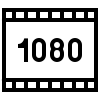
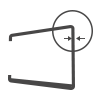
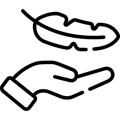

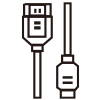
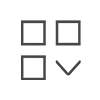
Free Delivery Worldwide
2-Year Warranty Policy
Join us on Instagram, share your set up and tag us, win discount or even cash back!