UPERFECT UGAME K118 18 Inch : Portable Monitor reviewed by PC Crazy
Let's talk features and specifications into the account for the UPERFECT UGAME K118, 18 inch IPS monitor, we have a 1600P resolution that's QHD basically 2560*1600,144 Hertz frequency, 3 milliseconds response time and much more. But the cool thing is that comparing it to the Uplay C2, which is 15.6 inch. We have an 18 inch screen right here and it's more simplistic in a way is when we're talking about functionality, access to the ports and everything else. So let's break it down with the features and specs!

About the UGAME K118
The display ratio is 16 :10 and the viewing angle is 178 degrees. We have IPS panel and the contrast ratio is 1000 :1 , maximum brightness that it can achieve is 300 nits, color gamut is 100% DCIP3, rated power 12 volts. We have metal material. It has HDR, but it doesn't have touchscreen out rotation and built in battery. I have to mention those. you know, it has Freesync. It has Vesa hole, 75*75mm@M4*4mm.It has two built-in speakers with one watt. The dimensions are 420*259 *12 millimeters and the weight a bit over 1 kg. So it's 1.04 kilos.

Inside the box
Now what you get inside the box is we get the smart cover, we have two USB type C to use B type C cables, one mini HDMI to HDMI, one power adapter and user manual.

Monitor Display
Now the response time is three milliseconds, which isn't that bad when we take into consideration everything. Well, basically how thin it is portable, 18 inch, quite insane resolution and refresh rate as well. And the best thing, it's multi platform compatible. So you can use it on switch, you can use it with steam deck ,PS, four PS5 mobile phone computers and so on and so on. So when we take a look at the monitor right here, it's basically almost the same when we're talking about the design and visual aspects right from the first, but taking a look on the sides on the right side or if you're facing towards the monitor on the left side, from the bottom to the top, we have 3.5 millimeter jack which is four poles. So you can use your headset and your microphone at the same time. Then we have the mini HDMI cable wheel plus a button to access the OSD menu. And finally here a bit in the middle of the screen, we have one speaker on the other side. At the same location, we have another speaker.

Smart Cover
The smart cover is something that I explained that you play C two. But I'm going to mention it here as well with UGame K118. It's a magnetically attached to your monitor so you can flip it around and it covers the screen and at the backside at the backside of the monitor. As already mentioned, you have the best amount to use the M four times four millimeters which you can mount it on 75 * 75 arm or whatever you desire to do. So, so what's it all about with the smart cover? You can flip it around, you can do literally whatever you want. And the cool thing is that it's magnetically attached. But what I would suggest and what suggest as well is that you have a possibility and this is some sort of a security mechanism or lock, let's put it this way. So you have two flips here, two possibility to bend this cover, right? And if you want to place your Munter as such, and you don't want to place it laying flat on the table or using a V amount, my suggestion and their suggestion as well to use the double flip here. So the magnets do make a contact and then you just place your portable monitor right here at the bottom that is touching the second part of the cover. Now, why is that? There is a slight possibility that monitor might slide, the portable display might slide and this is somewhat a protection because this way it doesn't have literally no, I'm really pressing it hard. So yeah, it really doesn't matter.

Screen Quality
Now, when we're talking about the screen quality, I have literally nothing negative to say because I'm really satisfied with the display and everything, how it works. And this is quite cool because usually on some IP S we have backlight bleed on this one. We don't have it in that scenario where you might be worried about. So I haven't noticed it yet and that's really good because this isn't the only time I've been actually watching this screen because I've been gaming on it just to test it out and to give you some feedback, but 1 kg 18 inch and it kind of does fit quite nicely in your backpack to carry it around if you need additional, let's say portable or additional screen that you can use for better workflow or if you want to game on the go with all of those platforms I mentioned now comparing it to other upper monitors that I reviewed so far. what I can say is that upper actually does continue with the quality first. When we're talking about the final finish of the monitor. Secondly, the smart cover that is definitely a good addition to it because usually what I noticed is some sort of let's say standard in this type of products, not only monitors but tablets or whatever. You don't get the smart cover, which is really handy. You usually have to buy additional covers or I don't know, sleeves or anything similar to that you perfect, actually takes care of the screen for you.

Ports
So you just have to flip the smart cover as it is on some devices, you can only use type C. So you don't have to connect it to additional charging I connected this month or with the type C for power and HDMI for the picture, which still is quite all right when we're talking about connectivity. Now as I mentioned before, we get quite nice packaging. First of all, the second one is the power adapter, which in this case, as you can see, I'm not using the box for the power adapter. You have the user's manual and you get those 3 cables that I mentioned. So 1 mini HDMI to HDMI cable and 2 USB Type C cables.

Display Menu
Now we go to the OSD menu. We have picture which brings us to the point where you can adjust the brightness contrast eco DCR sharpness and that's basically it. Then we have the color, color temperature situation, low blue light and freezing and then we have audio, you can adjust the audio and you can mute it. Other goes with language display, rotate HDR aspect ratio and reset. And then we have a choice for input. It can go with auto select, which gives you an option of let's say not worrying too much what it is connected. And that's really cool when we're talking about gaming, it's really those 3ms.

Why you choose UGAME K118
I mean You're going to use it on the go. You're not going to use it as a main monitor for your gaming rig or anything similar to that. But in all honesty, if you desire to take your gaming outside of the borders of your gaming room and you want to game on the go or you want to have additional monitor for your work and to give you some extended space on your desktop, this is well like any new perfect monitor, you won't regret the quality behind it. It has Free sync. It has quite nice resolution with a 16:10 ratio and 2560*1600. We have 144 HZ. So, fluidity is here without doubt three milliseconds compared to the full grown like the game monitor with 27 or 32 inch. We have an IPS panel, you can fiddle around with the screen to adjust some perfect setup of the UGame K118, but it's all up to you to decide maybe right from the box, you'll be set and you won't fiddle about anything when we're talking about the settings. But if you're already into that stuff, like adjusting the monitor right from the box and then making it perfect for your gaming workflow or anything similar to that. That's it. But what I was talking about is the past UPERFECT monitors that reviewed the four K version and the UplayC2. They're all also in that same category. So, choosing between any of these three, you want to regret because OK, 4K can be done more for the workflow or if you want to pair it up with your Mac, the Uplay C2 can be used for also portability, of course as any other, but you'll be using it as a more portable way because it's a smaller screen. The K118 gives you more visual aspect gives you more in terms of bigger screen, same resolution. But still, we have the refresh rate, we have the response time and that's really cool because after all, you're looking for something that is more portable or if you really decide you can use it as a secondary or third monitor on your main setup just to place it vertically because you can rotate your screen in the windows. So yeah, that's that I would say it's a quite cool. Addition to your portability when gaming portability for your workflow or your business or whatever you decide to do. So, because it's really slim, it's one centimeter, it's really light, it's just above 1 kg. So that's really cool. And you can pair it up with, your either gaming laptop or your laptop for work or you could, as I already stated, use it for other platforms as well, which comes in really handy.
Conclusion
So, all in, all big thumbs up for you. Perfect for producing another cool and gives you basically varieties!
UGAME K118 Monitor : https://www.uperfectmonitor.com/products/18-inch-144hz-freesync-monitor



Leave a comment